Seamless communication and collaboration are essential for productivity and success.
Enter Zoho Cliq, a powerful team communication tool designed to streamline interactions, enhance collaboration, and boost efficiency. Let’s explore how Zoho Cliq can transform your workplace and create a more connected and productive work environment.

Zoho Cliq facilitates real-time team communication through instant messaging, allowing team members to stay connected and share information quickly. This immediate exchange of ideas and updates reduces delays and ensures that everyone is on the same page. Whether it's a quick question or a critical update, Zoho Cliq ensures that your team can respond promptly.

One of the standout features of Zoho Cliq is its use of channels. Channels are dedicated spaces for specific topics, projects, or teams. By organizing conversations into channels, Zoho Cliq helps prevent information overload and keeps discussions focused. Team members can join channels relevant to their work, ensuring they receive pertinent information without unnecessary distractions.
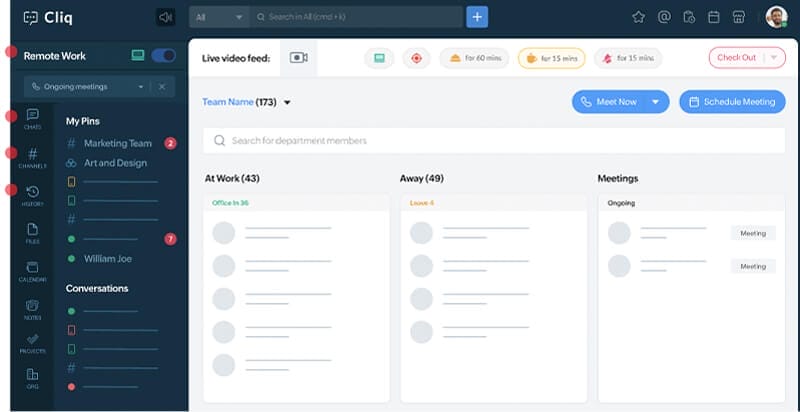
Zoho Cliq seamlessly integrates with various third-party applications and Zoho's suite of products. This integration capability allows teams to access and share information from different tools within a single platform. Whether it's pulling data from your CRM, sharing files from cloud storage, or scheduling meetings, Zoho Cliq's integrations enhance efficiency by reducing the need to switch between multiple applications.
Explore how you can migrate from Microsoft Teams to Zoho Cliq for enhanced collaboration here.
Collaboration is at the heart of Zoho Cliq’s functionality. The platform supports file sharing, enabling team members to share documents, images, and other files directly within the chat. Additionally, Zoho Cliq offers built-in video conferencing, making it easy to conduct virtual meetings, brainstorming sessions, and presentations. With its user-friendly interface and robust feature set, Zoho Cliq simplifies the complexities of modern workplace communication, making it an indispensable tool for teams striving for seamless collaboration. These features ensure that teams can collaborate effectively, regardless of their physical location.
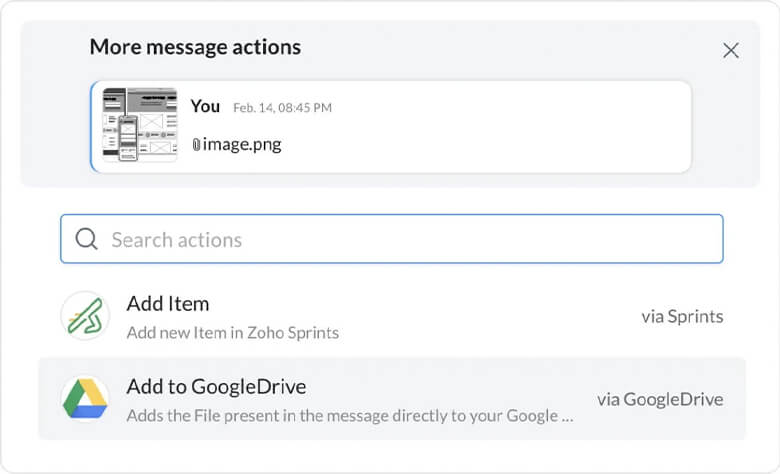
Zoho Cliq offers extensive customization options through its bots and commands. Bots can be programmed to automate routine tasks, such as sending reminders, tracking project progress, or fetching data from other applications. Commands allow users to perform specific actions directly within the chat interface, streamlining workflows and saving time. This level of customization and automation helps teams work smarter, not harder.
In an era of remote work and on-the-go professionals, mobile accessibility is crucial. Zoho Cliq’s mobile app ensures that team members can stay connected and productive no matter where they are. The mobile app offers the same robust features as the desktop version, including instant messaging, file sharing, and video conferencing, ensuring that work doesn't come to a halt when team members are away from their desks.

Zoho Cliq enhances transparency and accountability within teams. The platform's messaging history and searchable chat logs allow team members to revisit past conversations, decisions, and shared files. This transparency ensures that everyone has access to the information they need and helps prevent misunderstandings. Additionally, the ability to track project updates and milestones within Zoho Cliq fosters accountability and keeps everyone aligned with their goals.
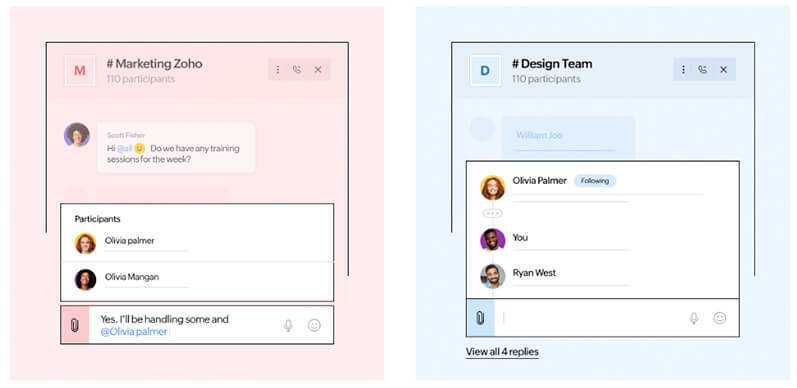
Zoho Cliq is more than just a messaging app; it’s a comprehensive communication and collaboration tool that can significantly improve the workplace. By facilitating real-time communication, organizing conversations, integrating with other tools, enhancing collaboration, offering customization and automation, ensuring mobile accessibility, and promoting transparency and accountability, Zoho Cliq empowers teams to work more efficiently and effectively.
Get started with Zoho Cliq and transform your workplace into a hub of productivity and innovation.
Are you ready to level up your business?
Are you also tired of being asked that question? We get it. There are endless solutions to building a business, which can be overwhelming. How do you know which platforms to use to build your infrastructure?
In the bustling world of small to medium-sized businesses (SMBs), also called small to medium-sized enterprises, efficiency, cost-effectiveness, and seamless operations are essential. Managing multiple aspects of business operations, from customer relations to financial management, can be daunting.
However, Zoho One is a powerful tool for SMBs to streamline operations and drive growth. Today, we’re chatting about leveraging Zoho One for small—and medium-sized businesses. In fact, Zoho One uses the tagline—one thing to help you with everything!
Let’s dive in!
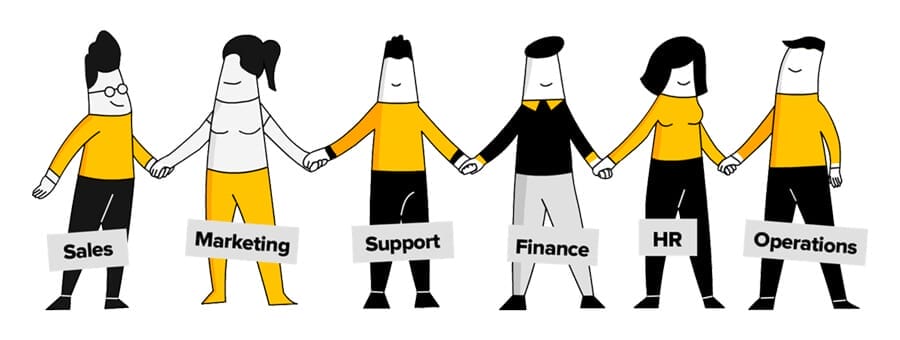
Zoho One stands out as a comprehensive suite of cloud-based business applications designed to cater to the diverse needs of SMBs/SMEs.
It offers a broad range of functionalities, including CRM, project management, human resources, finance, and marketing automation.
What sets Zoho One apart is its integrated approach. Each application seamlessly communicates with others, providing a unified platform for managing various aspects of a business. Read more about how to integrate Zoho with other cloud-based services for seamless operations.

Central to any SMB's success is its ability to build and maintain strong customer relationships. Zoho One's CRM module empowers businesses to manage leads, track sales opportunities, and provide exceptional customer support from a single interface. By leveraging lead scoring and sales pipeline management, SMBs can optimize their sales processes and foster long-term customer loyalty.
For SMBs juggling multiple projects simultaneously, efficient project management is non-negotiable. Zoho Projects, a component of Zoho One, offers robust project planning, task allocation, and collaboration features. With Gantt charts, time tracking, and milestone tracking capabilities, SMEs can ensure that projects are completed on time and within budget, fostering client satisfaction and repeat business.

Maintaining financial stability is paramount for SMEs, and Zoho One simplifies this through its finance applications. Zoho Books facilitates hassle-free accounting, invoicing, and expense tracking, while Zoho Inventory helps manage stock levels and streamline order fulfillment processes. By gaining real-time insights into their financial health, SMEs can make informed decisions and drive profitability.
Effective human resource management is critical for SMEs looking to attract and retain top talent. Zoho People offers a comprehensive HR management solution, covering everything from employee onboarding to performance appraisal. With time tracking, leave management and HR analytics, SMEs can optimize their workforce management processes and foster employee engagement. Learn more about Zoho People.
In today's digital age, marketing automation is essential for SMEs looking to stay competitive. Zoho One's marketing applications, including Zoho Campaigns and Zoho Social, empower businesses to create targeted marketing campaigns, engage with their audience across various channels, and analyze campaign performance in real time. By automating repetitive marketing tasks, SMEs can maximize their ROI and drive business growth.
Successful implementation requires careful planning, strategic execution, and adherence to best practices. By following these tips, SMBs can unlock the full potential of Zoho One.
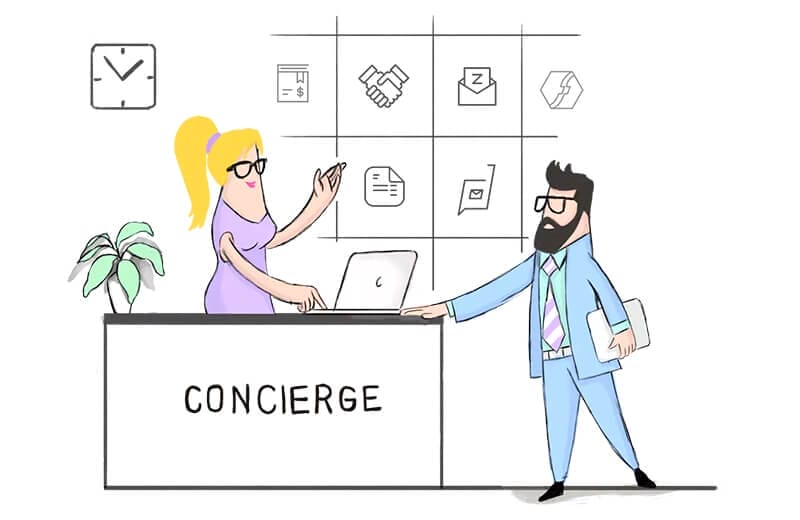
Before implementing Zoho One, SMBs should conduct a thorough needs assessment to identify their requirements and pain points. By understanding their business processes and goals, SMEs can tailor the implementation of Zoho One to address their unique needs effectively.
SMEs should invest in employee training to fully leverage Zoho One's capabilities. Zoho offers a wealth of resources, including online tutorials, webinars, and documentation, to help users familiarize themselves with the platform. Additionally, SMBs can consider engaging Zoho-certified consultants for personalized training and support.

One of the key advantages of Zoho One is its flexibility and scalability. SMEs should use this by customizing the platform to align with their specific workflows and preferences. Whether customizing fields in the CRM module or creating bespoke reports in Zoho Analytics, SMEs can tailor Zoho One to fit their unique business requirements.
Successful implementation of Zoho One is an ongoing process that requires continuous evaluation and optimization. SMEs should regularly review their platform usage, gather user feedback, and identify areas for improvement. By embracing a culture of constant improvement, SMEs can maximize the value derived from Zoho One and stay ahead of the curve.
Zoho One provides small—to medium-sized businesses with a powerful platform to streamline operations, drive growth, and achieve operational excellence. By leveraging its integrated suite of business applications, SMEs can enhance customer relationships, optimize project management processes, streamline financial management, empower human resources, and automate marketing efforts.
With the right approach, SMBs can unlock Zoho One's full potential and propel their businesses to new levels of success. Don’t sweat it! Our team is here to help you navigate Zoho implementation. Contact us for a consultation. We look forward to working together!
People make “streamlining your business” sound easy, but is it really that straightforward? We get it. Any mention of “streamlining,” “integrating,” and “automation” can give you the same dread as ‘Sunday Scaries’.
Enter our expert opinion—work smarter and not harder. Jed here, your friendly Woggle Consultant and Zoho Expert. I had the amazing opportunity to hike a portion of the Pacific Crest Trail last summer, and the same methods of hiking apply to running a business—one step at a time.
So, why am I leading with a cheesy anecdote? Because I get that running a business is overwhelming.

Thankfully, cloud technology has revolutionized business, offering a myriad of tools and services designed to simplify workflows and optimize performance. Zoho stands out as a comprehensive suite of cloud-based applications covering everything from CRM to project management and accounting.
However, while Zoho provides an impressive array of functionalities on its own, its true potential is unlocked when integrated with other cloud services. By seamlessly connecting Zoho with complementary tools, businesses can create a unified ecosystem that maximizes efficiency, collaboration, and data accessibility. Today, we explore the benefits of integrating Zoho with other cloud services and highlight some critical strategies for doing so effectively.
Extra Credit: Read our blog post 5 Game-Changing Zoho Features to Maximize Your Business Potential
At its core, integration involves linking different software applications to work together cohesively, sharing data and functionalities across platforms. Sounds scary, right?
Don’t leave just yet. Here’s a breakdown of how Zoho integration works like a charm.
For Zoho users, integrating with other cloud services offers several advantages:
Enhanced Efficiency: Integrating Zoho with other tools eliminates the need for manual data entry and reduces the risk of errors. Information flows seamlessly between systems, saving time and resources.
Improved Collaboration: By centralizing data across multiple platforms, integration fosters better collaboration among teams. Employees can access the information they need when they need it, promoting transparency and teamwork.
Holistic Insights: Integrated systems provide a comprehensive view of your business operations, allowing for better decision-making and strategic planning. Data from various sources can be analyzed together, offering valuable insights and facilitating informed actions.
Scalability and Flexibility: As your business grows, integrated systems can quickly adapt to accommodate changing needs and expanding operations. New tools and functionalities can be added seamlessly, ensuring scalability without disruptions.

Zoho plays nice with others, and the list of potential integrations is exhaustive (not to be confused with exhausting). Here are just a few platforms Zoho gels with:
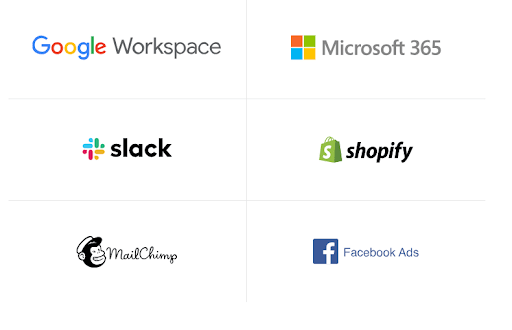
Link your favorite everyday business platforms to Zoho’s robust CRM for effortless client acquisition, follow-up, and project management. There’s a lot to running a business, but Zoho makes streamlining it all totally manageable.
| Office Suite | Google Workspace, Microsoft 365, PandaDoc, etc. |
| Telephony | Twilio, Ring Central, etc. |
| Messaging | WhatsApp, SMS-Magic, BurstSMS, etc. |
| Events & Meetings | zoom, Zoho Meeting, eventbrite, etc. |
| Finance | xero, SAASU, Zoho Books, etc. |
| Quote Management | QuoteWerks, Intuit Quickbooks, etc. |
| Document Signer | Adobe Sign, Docusign, Zoho Sign, etc |
| Lead followup | leadfeeder, Address Locator, etc. |
| Marketing Automation | Active Campaign, Google Ads, MailChimp, etc. |
| Social Media | Facebook Adverts Manager, Zoho Social, etc. |
| Storage | Dropbox, Google Drive, etc. |
| Collaboration | slack, Zoho Projects, etc. |
| Field Sales & Service | RouteIQ, ZohoFSM, etc. |
| Productivity | kanban board, Front, etc. |
| Lead Management | Lead Queue, Idle Deal Alert, etc. |
| Connectivity | piesync, Zapier, etc. |
| Survey | Zoho Survey, SurveyMonkey, etc. |
| Live Chat | ZohoSales IG, Chatbot, etc. |
And a heap more!

Now that we understand the benefits of integration let's delve into some key strategies for integrating Zoho with other cloud services:
Identify Your Needs: Begin by identifying the specific areas of your business that could benefit from integration. Whether it's sales, marketing, finance, or customer support, pinpointing your needs will guide your integration efforts.
Choose Compatible Services: When selecting cloud services to integrate with Zoho, opt for platforms that offer robust integration capabilities and are compatible with Zoho's APIs. Popular choices include Google Workspace, Microsoft 365, Slack, Mailchimp, and QuickBooks.
Explore Zoho Marketplace: Zoho Marketplace serves as a hub for third-party integrations. It offers a wide range of apps and extensions that seamlessly integrate with Zoho products. Explore the marketplace to discover tools that align with your business requirements.
Utilize Zoho Flow: Zoho Flow is an integration platform that enables users to create automated workflows between Zoho and other cloud applications without the need for coding. Leverage Zoho Flow to automate routine tasks, trigger actions based on specific events, and streamline processes across platforms.
Customize Integrations: While out-of-the-box integrations may suffice for some businesses, custom integrations offer tailored solutions that align perfectly with your unique workflows and requirements. Consider working with a developer like us or utilizing Zoho's developer resources to create custom integrations that address your specific needs.
Ensure Data Security: When integrating cloud services, prioritize data security and privacy. Choose reputable providers with robust security measures in place and implement encryption, access controls, and other safeguards to protect sensitive information.
Train Your Team: Finally, ensure that your team members are properly trained on how to utilize integrated systems effectively. Provide comprehensive training and ongoing support to empower employees to leverage the full capabilities of integrated platforms.

In an increasingly interconnected business environment, integration is no longer optional—it's essential. By integrating Zoho with other cloud services, businesses can unlock new levels of efficiency, collaboration, and insight, ultimately driving growth and success. Whether you're automating workflows, centralizing data, or streamlining communication, the possibilities are endless when you harness the power of integration.
So, take the leap, explore the integration options available, and propel your business forward into a future of seamless operations. With Zoho and the right integrations by your side, the sky's the limit!
Aren’t sure where or how to start? Our supportive team can help you create all the customizations that make running a business easier (so you have more time to hike the PCT).
Excuse us while we state the obvious—maintaining client relationships takes effort.
Our team helps business owners like you create client-centric streamlined systems so everyone involved has a thriving business.
Are you ready to take your customer relationship game to the next level? Today, we're diving into the CRM arena, comparing two heavy hitters: Zoho CRM and AgileCRM. Buckle up as we embark on this journey to find the ultimate CRM champion that fits your business like a tailored suit.

Customer Relationship Management (CRM) systems are the unsung heroes of modern business. They're like cool sidekicks, silently orchestrating seamless operations, nurturing client connections, and fueling growth. Zoho CRM and AgileCRM are two charismatic contenders in this arena, each with its unique superpowers.
You know we love Zoho around here. We’re official Zoho Partners and know their CRM platform from every angle and customization. It’s incredibly easy to migrate to Zoho if you’re already using another CRM.
Let’s dive in!
Zoho CRM throws a strong punch. It's an all-in-one CRM System. It adapts effortlessly to your business size, whether you're a startup business or a seasoned pro. Are you scaling up? Zoho's got your back.
Picture this: Zoho CRM mingling with all the cool apps in town. Do you need it to sync with your email, marketing tools, or project management software? Consider it done. Zoho CRM plays well with others.
Forget the boring stuff. Zoho CRM brings effortless automation to your workflow. From mundane data entry to nurturing leads, let Zoho handle the heavy lifting. Work smarter, not harder.
Zoho CRM is customizable to fit your style! Personalized dashboards that feel like home? Zoho CRM lets you create fields and dashboards that sync with your team and goals.

AgileCRM brings similar perks to the table. This platform is impressive–customization and integrations are on par with Zoho. One differentiator to keep an eye on is pricing. Let’s go ahead and take a closer look.
AgileCRM isn't just a CRM; it's an all-in-one champ. Perfect for businesses of all sizes, it grows with you seamlessly. The best part? It won't break the bank, making it an attractive option for ambitious go-getters.
AgileCRM syncs effortlessly with various applications, it creates a symphony of collaboration in your workflow. Marketing, telephony, you name it – AgileCRM knows the moves.
Automation is AgileCRM's spotlight moment. Set up automated campaigns, sprinkle some magic on sales processes, and watch customer service interactions unfold seamlessly. The drag-and-drop automation builder is your ticket to improving and maintaining client relations.
AgileCRM is all about the customization fiesta. Tailor it to your heart's content with custom fields, automation, and reports. It's like having a CRM wardrobe, tailor-made for your unique style.

Now, the million-dollar question: which one's your CRM champion?
✔️Zoho CRM: The cool cat for seamless scalability and a dance floor full of integrations.
✔️AgileCRM: The dynamic partner with an all-in-one vibe and a smooth tango with various apps.
✔️Zoho CRM: The hero for advanced automation and a high degree of customization.
✔️AgileCRM: The platform with dynamic automation features and the flexibility to tailor the CRM environment to your whims.
Check out the price tags of both Zoho CRM and AgileCRM. Which one aligns with your budget while delivering the most bang for your buck?
We want to provide you with the most accurate pricing, so please check the Zoho CRM and AgileCRM websites for the most updated information.
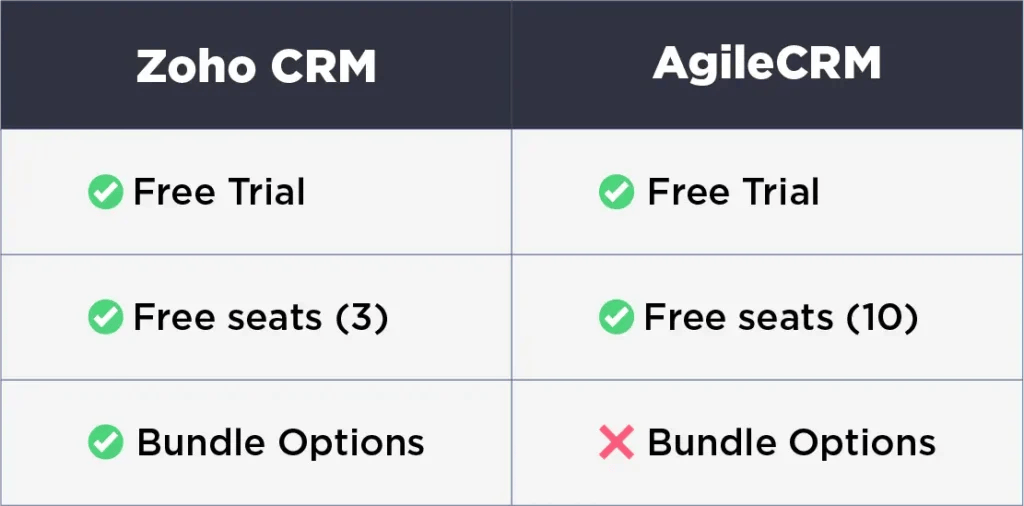
Choosing between Zoho CRM and AgileCRM is like picking the perfect playlist for a road trip. It all comes down to your vibes and what resonates with your business.
With the right CRM in your corner, you're not just managing relationships; you're creating sustainable success. Whether you lean towards Zoho CRM or AgileCRM, one thing's for sure – your business is on track to rock the CRM stage.
Did you land on Team Zoho? Schedule your free consultation!
Is tech enabling your business or getting in the way? There are so many SaaS and CRM platforms to choose from. On top of that, there are email and SMS marketing, social media, HR, and payroll platforms. All of these business tools are necessary to generate leads, see a healthy ROI, and build a business for sustainability. What is in your tech stack—the sum of all the platforms your business uses in daily operations? The most important aspect of any Tech Stack is ensuring your chosen platforms communicate with each other.
ICE-ing, a fancy little acronym will help your team leverage your tech platforms for premium efficiency.

When we talk about ICE-ing your tech stack, we’re focusing on Integration, Customization, and Expandability.
We’ve provided a “premium efficiency” handy checklist for you below.
Let’s break that down (ICE, ICE Baby….no?).
Here are the main questions to answer when it comes to your tech stack and integration.

The issue with the lack of integration isn’t a straightforward simple answer. In fact, the absence of a solid integration plan is costing your business money, your team time, and potential efficiency.
Ensure your company is running smoothly with ultimate integration and sustainable efficiency with a platform that can do multiple jobs. For example, view your tech as a new hire in the company. You likely wouldn’t hire one HR Director to conduct interviews and another to conduct paperwork for new hires. The same person would cover both responsibilities. Spreading your tech stack thin without integration in mind is like hiring for multiple positions when you don’t need to.
Zoho is a SaaS company that covers a lot of ground! Zoho Flow allows you to tie your apps together with a nice, efficient bow. The platform is phenomenal! Integrate your other daily operations apps like Slack, Gmail, Asana, Creator, and, of course, other Zoho applications!

So, what should you keep in mind when it comes to customization? We’ve got the info!:
Every business is different, meaning your business and team need customizable options within SaaS platforms. Each department needs a customizable workflow, communication, etc. Unfortunately, many software companies are a “one size fits all” and charge extra for each customization. It’s vital to search for the most cost-effective and efficient option for your team’s needs.
Create workflows, reminders, and store vital client information in a way that works best for your team. Zoho CRM makes teamwork easy with its customization and interface. Its state-of-the-art customization options make running a small team of five to a large team of 100+ easier. One of the best aspects of Zoho CRM is the pricing—no hidden fees or costs for customizing the platform to be the way you need it.
Every business operates to grow and expand. Is your current tech stack up for the job?

Dropping the ball with leads is easy to do when your tech stack isn’t ICE’d. To expand your business, your team needs to be on top of their game when it comes to leads and building rapport with potential customers.
Zoho CRM is the perfect example of a user-friendly and customizable platform. Build strong customer relationships and team morale with Zoho CRM. It does the heavy lifting while your team focuses on what matters most—customers. Create triggered workflows where you never forget to follow up on what’s most important—a customer’s questions or concerns. Zoho CRM makes it easy to scale your business on (near) autopilot.
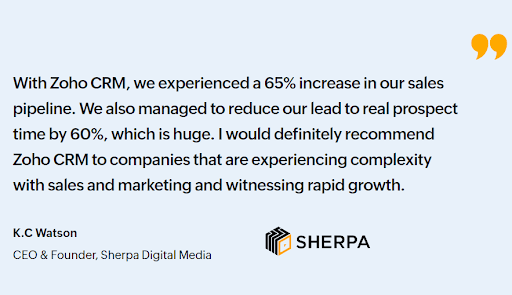
As official Zoho partners, our Zoho support team is next-level. We can help you with any hiccups, if any, your team encounters. We also provide Zoho integration services to keep your business up and running while we work behind the scenes.
Book your free consultation today!
How would you rate your current Client Relationship Management (CRM) platform?
Wait.
What is a CRM?
A Client Management System is the fairy godmother of organizing important client information. Everything from client contact information, where they are in the sales pipeline, invoicing details, and more resides in a CRM. An excellent Client Management system saves your team time, and money, and gives you a healthy return on your investment (ROI for our lingo-loving friends).
Whether you’re just now launching your business or you’ve been in the game for a while, you likely already know the importance of a CRM.
Here are a few fun facts from Zippia about CRMs to emphasize just how vital they are to your success:
Now that we’ve laid a solid foundation (your business needs one!), we will dive into our favorite–Zoho CRM.

The business management guru Zoho turns customers into raving fans and it’s no wonder why. Zoho offers just about any assistance with your business’s daily operations, from Zoho Sales IQ (their live chat app) to Zoho Books (their user-friendly bookkeeping app). Woggle is a Zoho super fan and certified partner because we have seen the impressive growth tools of Zoho in our business and the businesses of our clients.
Zoho CRM is user-friendly and has endless tricks up its sleeve. It’s so streamlined and agile for personalization that it feels like a total business hack.
Here are a few of the perks of Zoho CRM:

The list goes on and on, which you can find here. Does your CRM do all that? If not, you may be wondering how you can switch over (yesterday!). Let’s walk through a few FAQs first.
We’ve seen the migration process firsthand hundreds of times and we stand behind the process 100%. Not only is it easy to migrate to Zoho CRM, but it’s also safe. Zoho CRM takes the guesswork out of data migration—you don’t have to wonder if files aren’t supported, etc. Each step of the process is mapped and you’re given the prompts to follow for a smooth transition.
Yes! We’re happy to tell you that Zoho CRM migrates data from some of the business world’s biggest CRM platforms, including:
More CRMs are eligible and you can find detailed migration instructions for each platform on Zoho’s site. See, we told you they’re amazing!

Aren’t sure if you’re ready for the leap? Read more about how your CRM stacks up against Zoho CRM.
Going from your CRM to Zoho CRM is easy and Zoho makes it even easier with their step-by-step guides. Depending on which CRM you’re migrating from, it may take you more time or present unique steps.
The most comprehensive instructions are here.
Zoho CRM provides a custom-made setup to migrate from Salesforce, other Zoho CRM accounts, Pipedrive, Highrise, Insightly, MS Dynamics, Maximizer, or any other CRM.
You can migrate from Pipedrive, Highrise, Hubspot, and Insightly via API. All you need is the instance URL.
We highly recommend checking out Zoho’s notes before you begin the migration process to ensure your team has allocated enough time and resources. Read through Zoho CRM FAQs to get ahead of the ball and troubleshoot before you begin.

If you’re not sure Zoho CRM is for you, take time to explore these Zoho CRM tutorials for a sneak peek behind the scenes.
While Zoho CRM makes migration easy, we realize your team may be short on time, patience, or a combination of the two! Our experts have years of migration experience and as a Zoho Partner, we know Zoho inside and out. We’re happy to help your team migrate over to Zoho CRM so you can focus on your zone of genius. Get in touch for a consultation.
Do you know how to create a marketing plan that works for your business?
Marketing has been around for the long haul and though the means have changed, the goal is still the same—help potential customers see your service or product as the solution to their need.
There are endless resources that make marketing look easy and straightforward, but we’ve been in this game long enough to call out any “quick fixes” when it comes to marketing. We want to help you create a plan that works the first time. So, let’s cut through the marketing myths and get your team off on the right foot. We’re going to share the three most valuable assets of any marketing plan. Then, we’ll show you the tips and tricks to put it into action!

How does the adage go–“consistency is key”? New workout routine? You’ve heard workout instructors yell “Consistency is key!” at you through the screen. Changing habits? Consistency is key. It turns out the saying is a blanket truth for any lasting change you’re craving in your life. The same goes for your business. If you’re looking to improve ROI–consistency is key.
Consistency is important for your marketing plan because that’s how you get the data you’ll need to pivot your approach over time.
We recommend creating and sticking to a consistent marketing plan for three months minimum. Then, assess the data to see if your team is getting the desired outcome. Here are three quick tips to keep in mind as you’re building a marketing plan.
Let’s answer a few questions you may already be thinking through.
How do I know which social media platform is best for my business?
Begin by establishing your Ideal Customer. Once you know who is most attracted to and needs your service or product most, you’ll want to see which social media platforms your ideal customer uses. Take your offer directly to your ideal client or customer by showing up where they are. For example, a wealth management firm may know their ideal client are retirees. Research shows TikTok may not be the best social media platform to utilize for marketing efforts. In fact, the business may do best marketing on platforms like LinkedIn, or hosting local in-person events to promote their services.
Should I use new AI tools to write content for my marketing plan?
You can, but should you? We believe humans “write it best” when it comes to the desired tone and creating an authentic connection with readers. Our team has put together a whole blog post on AI here for further reading.
Are targeted ads worth the money?
Yes, we believe ads are 100% worth the money, but only if you’re targeting your ideal client. This is where you’ll want to flesh out your ICA (Ideal Customer Avatar). Know what they want, how old they are, their priorities, their income, and their overall values. When you target your ads, you’re increasing the chance of bringing in the customers/clients that will remain loyal to your brand.

Your marketing plan has to be in alignment with your business goals and unique needs. For example, your small yet mighty team doesn’t need to commit to a marketing plan that outnumbers your resources on hand. Successful marketing takes time, money, and—again, so much time! Therefore, time is your most valuable resource and it’s best to remain focused than to compare your marketing efforts to a Fortune 500 company. The best rule of thumb here is to go with consistency over perfection in the early stages.
Here are a few tips to keep your team focused.
What’s the goal of marketing? Should I aim for more followers before I focus on sales?
The truth is—followers don’t equate to sales. A business similar to yours may have 1.5 million followers on Instagram, but that doesn’t mean they’re getting engagement or sales from those followers. We recommend nurturing leads with authenticity. Build brand trust, show social proof that your product/service is helpful, and give followers valuable information they can use in their daily lives. Then, you’ll see a natural, organic progression to loyal customers.
How do I weave social proof into my marketing plan?
Find a way that is unique to your brand and will speak directly to your audience. For example, a cosmetics brand may provide social proof in video assets and see an impressive return because ideal customers can visualize the positive difference. Let the data show you which approaches work best for you and your audience.
Should I stick to marketing trends?
Nope. Trends come and go (very quickly!) in marketing. It doesn’t mean you shouldn’t experiment with trends, but it does mean you shouldn’t put all of your eggs in one basket. Marketing ebbs and flows. While your audience may be connecting more with a “trendy” competitor today, it doesn’t mean they will be tomorrow. Stick to what works. Again, keep an eye on your data regarding engagement!

While you shouldn’t get caught in comparison traps, we also don’t want you blindly throwing things to the marketing wall to see if it sticks. Continue to research algorithms, best practices, and lean into what your customers want from you. When in doubt, ask your ideal clients/customers for insight on how they want to keep in touch with your brand. Having direct feedback is the most valuable marketing asset you can have in your toolbox.
Should I use insights on every marketing platform?
Yes, we highly recommend budgeting for this. However, we also realize that data insights for a dozen platforms may not be feasible. In that case, watch the analytics on your primary marketing effort (i.e. email campaigns).
What if the analytics have plateaued?
If you’re not seeing any positive or negative changes in the data, it’s time to pivot. Create an addendum to your marketing plan to see the desired outcome. For example, your goal may be to get more people to sign up for your newsletter. Creating a new lead magnet as an opt-in for readers may be the most direct way to see new subscribers.

Your marketing plan doesn’t have to look any specific way. In fact, you’re at an advantage if you’re going against the flow. Create a marketing plan that is feasible, flexible, and also for your ideal client and not the masses. We’d love to chat with you about your business goals and how we may help create a plan that works for your business. Get in touch!
There’s something that all businesses have in common—the need for organization.
We heard that deep sigh from here.
Sure, not all of us have a knack for organization or even an interest in it, but we’ve found an app that helps even the most unmotivated of us to put things in order.
Whether you’re leading a team or are a solopreneur, it’s vital to keep all of your ducks in a row. Today, we’re bringing you a Woggle team favorite—(of course, it’s Zoho). We’re not saying you have to “Marie Kondo” your business, but we do think she’d be a huge fan of Zoho Flow because of its awesome efficiency. Let’s jump in for a quick tour of Zoho Flow and how you can utilize it in your business regardless of size, niche, or current workflow.

Let’s paint a picture.
Imagine having your work and personal tasks and delegation platforms siloed into one glorious app. Instead of getting distracted by constant notifications across various applications, you have a birdseye view of your workflow, pending tasks, and where the rest of your team is on projects. Incoming requests, client inquiries, and time-sensitive tasks are all housed in one, user-friendly data-view.
That’s Zoho Flow.
It looks something like this.
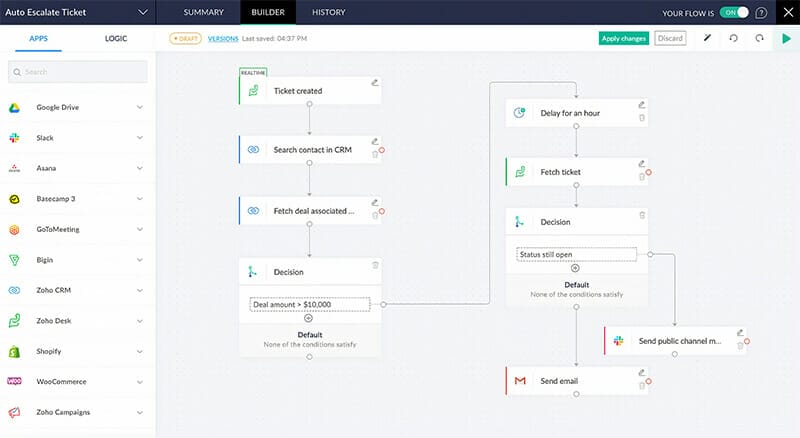
On the left, you have your integrated apps that are essential to the smooth flow of your daily operations. The workflow is seen at a glance on the right. Now, let’s dig deeper.
Let’s answer your burning question before we jump into the details of building a workflow inside Zoho Flow. We know you’re wondering, ‘Yeah, great, but does Zoho Flow work with the existing apps that I need for my business?’
We’re going to go out on a limb here and say, “Most likely!”
Zoho Flow is compatible with 800+ apps!
Here are just a few of the applications Zoho Flow seamlessly integrates with:
If you’re already onboard with Zoho, you’re ahead of the game because Zoho Flow will easily work with the Zoho apps you’re already using!

Click here for a full list of applications you can use with Zoho Flow.
Bonus Info: Read our blog to learn more about the awesome RingCentral app. Already using Zoho? Learn how to Improve Your Skills Inside Zoho’s The Workflow Academy.
If you’re like us, you have a lot of irons in the fire at any given time. Running a business doesn’t look the same for any two businesses out there, but we can guess you’re managing team communication, marketing efforts, and making sure clients are taken care of—all at the same time. Zoho Flow condenses your ‘to do’ list into one space and gives your team so much flexibility in setting up workflow.
Here are the main attractions:
Get your team on the same page at any given time with personalized workflows. Actions can be triggered along the way for each team member to take the lead in the client/project journey. No more manual delegation!
Zoho Flow easily communicates between your everyday work apps. Need your CRM to trigger an invoice for a client while also pinging your Marketing Director for a follow-up? No problem! Zoho Flow keeps everything from leads to daily communications in sync.
Have an overview of your workflows and any hiccups along the way. Seeing everything from a bird’s eye view allows you to fix issues as they arise. No more deep digging for the problem. Also, keep an eye on what’s working for your team and where the workflow can be improved.
Read more about Zoho Flow’s epic features here.
Here’s how custom workflows can work for your team. Imagine it—a workflow that keeps all of your essential apps in one place!
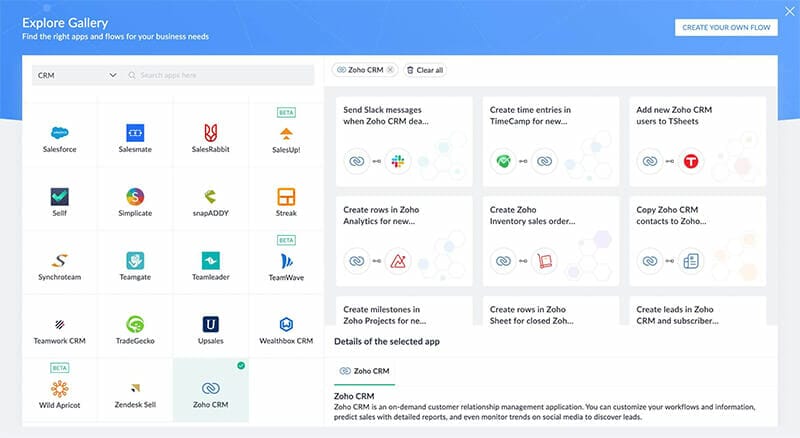
Zoho Flow is basically the fairy godmother of your business operations. It turns a hot mess express into a tangibly smooth-flowing business. Use our direct link to get started. As official Zoho Partners, our team can help you get set up and keep things running smoothly.
Not sure where to start with Zoho? Reach out to our team for a consultation!
What does your current marketing strategy say about your business? Whether you’re new to the game and the ink just dried on your LLC papers or you’ve been around long enough to reinvent your business several times, marketing is crucial to your success. Let’s clarify—strategic marketing is essential for the success and longevity of your business. Marketing trends come and go, and sometimes they even come back to leave again. If you pay attention to marketing tips for any length of time, you’ll see they ebb and flow like the tide which can leave business owners like us feeling overwhelmed, right?
Thankfully, our business partners and rad friends over at Lucent Creative, an all-female digital marketing agency, help us to stay focused and on-point with our marketing efforts. Today, we’re sharing some nuggets of wisdom their team shared with us. Before we jump in, let’s review a few stats about marketing.
These marketing stats are just scraping the surface of why strategic marketing is essential to the life of your business. Marketing gives you a platform to share your product or service, but strategic marketing gives you a direct line with your ideal customer. See the difference?

Let’s get straight to the tips from our friends at Lucent Creative. Take these five action steps straight to your team today.
Do you feel that your marketing strategy is complex, but not accomplishing much? If you’re following marketing trends rather than your ideal customer, it’s time to reassess. For example, if your ideal customers are retirees looking for wealth management options, your TikTok strategy probably isn’t yielding great results.
Lucent Creative’s CEO and Founder Kendall Walker shared,
“I have been in marketing for years and have seen a lot of ambitious and well-intentioned businesses stall in their growth because they weren’t focused on their marketing efforts. Thankfully, there are always opportunities to stop, reassess, and pivot. My advice to businesses with any marketing budget is to study where their ideal customers are and put their marketing efforts exclusively into those platforms.”

Read all about creating an email campaign that rocks with Zoho Campaigns.
Customers purchase from brands they trust. Earning the trust of your ideal client or customer requires engagement. Ironically, this is a step that is either neglected entirely or not focused on enough in marketing strategies. We got some insight into engagement with Lucent Creative’s social media strategist.
“I encourage clients to engage with their followers daily. If someone comments on your post, it’s crucial to reply. It’s a marketing 'hack' that humanizes your brand and helps build trust. Engagement doesn’t take a lot of time. If you spend ten minutes a day engaging with your followers in the comments and stories, I bet you’ll see an influx in sales soon. You’ve given them a reason to go all-in with just a few minutes of approachability.”
You may know what to say about your product, but do you know how to reach your ideal audience? This is where brand voice (what you say) and brand tone (how you say it) come into play. A business selling life insurance plans wouldn’t have the same brand voice or tone as a hot sauce company. Technically, anything could happen, but we’d venture to say it just wouldn’t be strategic or best practice.
Lucent Creative’s copywriter gave us a few tips in this area.
“Establishing your brand voice and tone is the foundation of your marketing strategy. It all starts with being incredibly intentional about who you’re talking to and how they can benefit from your product. Explore your ideal customer’s needs, struggles, purchasing habits, and anticipated hesitations about buying your product. If you do this, you’re going to set your entire marketing team up for success.”

Marketing isn’t a “set it and forget it” aspect of business. It’s as important as your product development, sales, and employee retention. What is working today may need adjusting next quarter.
Kendall Walker shared another piece of wisdom with us about the need for pivoting often.
“Marketing strategies need to grow and change with your business. Algorithms change, of course, but so do your customers and their expectations. What works now may not work next year. Keep an eye on the data, customer feedback, and ultimately, the trajectory of your business. Think of your marketing strategy needing frequent “checkups”. Schedule these and get your team thinking creatively about how to make your great strategy even better.”

How’s your website working for you? Read Your Guide to Designing an Epic Website
Be mindful to recognize and thank your loyal customers. Your business can do this in a lot of ways, but starting with a simple loyalty program or exclusive offers is a great place to invest your time and money. 75% of consumers will favor a brand if there is a loyalty program. 71% of consumers who are members of loyalty programs say membership is a meaningful part of their relationships with brands.
To wrap up, we asked Kendall, her social strategist, and copywriter to share their insight on how businesses can best show appreciation for loyal customers. Here’s what they had to say.
“I can’t stress the importance of creating the image of being a thorough and approachable brand. People want to know they can ask questions, express concerns, and rely on you, the expert, to give them valuable insight.”
Kendall, Lucent Creative CEO and Founder
“I agree with Kendall. The way to create a multiple-level point of contact people actually want to take advantage of is through intentional copywriting. Show your brand personality and always put the customer first in all of your written content. People catch on immediately if they’re appreciated and if they can keep trusting your business/product.”
Lucent’s copywriter
“To go along with this theme, I think it’s important to remind businesses that their social media is their “storefront” and their “first date”. This is the first impression of your brand. This goes beyond social media, of course. Your website matters. Email marketing campaigns are also a first-row view into your brand. Be consistent and your customers will continue to trust you and purchase from you.”
Lucent’s social media strategist
We all know marketing is important, but these five tips are ways to go the extra mile for your customers. The main idea is to not become complacent in your marketing efforts. Keep an eye on the data and your customers’ needs.
If you’re looking to partner with Woggle and Lucent Creative for your marketing efforts, get in touch to book your free consultation call.
Your website is an important lead generation for your business. You can actually think of your company website as your business’ dating app. No really, entertain us for a second. The two platforms have more in common than you may realize.
Both give you a fraction of a second to make a great first impression before the viewer loses interest. Hey, we don’t make the rules.
Here’s a snapshot of website stats to drive the point home:
With numbers like those, it’s no wonder website design is a crucial undertaking for businesses. If you don’t have one yet or are looking to spruce up an existing site, our experts want you to proceed with intention so you make the most of your website design.
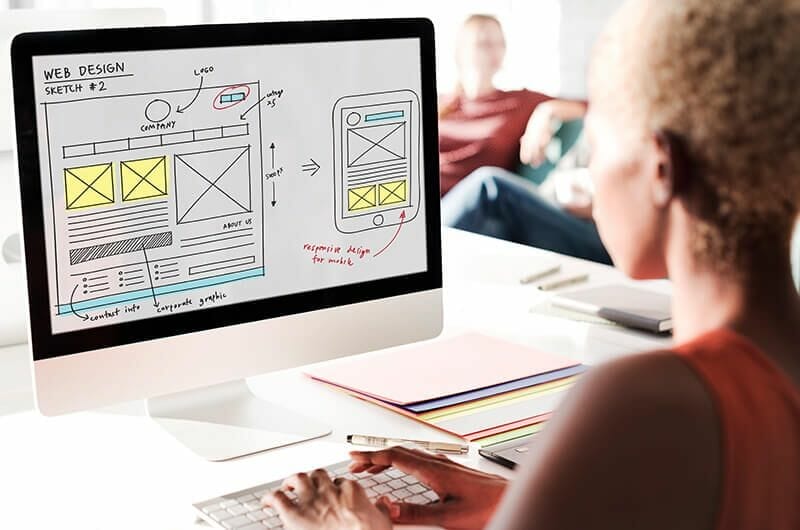
Potential customers want to find what they’re looking for quickly. We’ve all landed on a website only to immediately leave it for any of these reasons:
Creating an impressive UX puts your company in the running for capturing leads and growing. There are a few things to remember when creating a website that is easy to use and makes a solid first impression.
Design for your target audience. Your website needs to be visually appealing and formatted to your target audience. For example, if you’re a high-end consultancy firm specializing in AI, your website needs to be technology-forward, robust, and use the jargon AI professionals understand. When people land on your website, they should know exactly what your brand offers.
Design navigation bars to be seamless. Set your business up for success with easy-to-use navigation bars. This can be tricky for brands that offer a vast amount of products or services. Use categories, accordion-style menus, and subcategories to help customers find what they need right away. Include a search bar for more navigation ease.
Our web design partner, Lucent Creative, designed a user-friendly site for a well-known pizzeria franchise. See how the navigation is seamless? The brand’s identity is also obvious and doesn’t leave the site visitor wondering what they offer! 10/10!
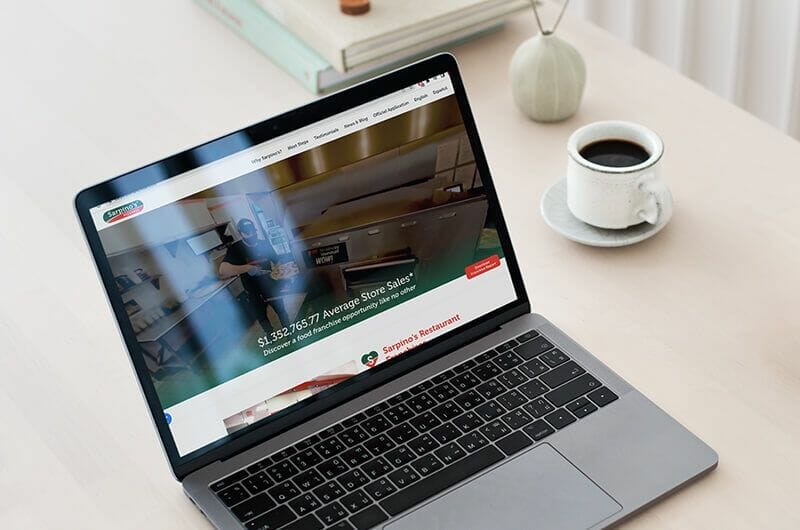
Did you know 60.67% of website traffic comes from mobile devices? Think of how many times you’ve bailed after landing on a website that wasn’t made for mobile. Create loyal customers/clients by prioritizing a mobile-ready site. A mobile site will:
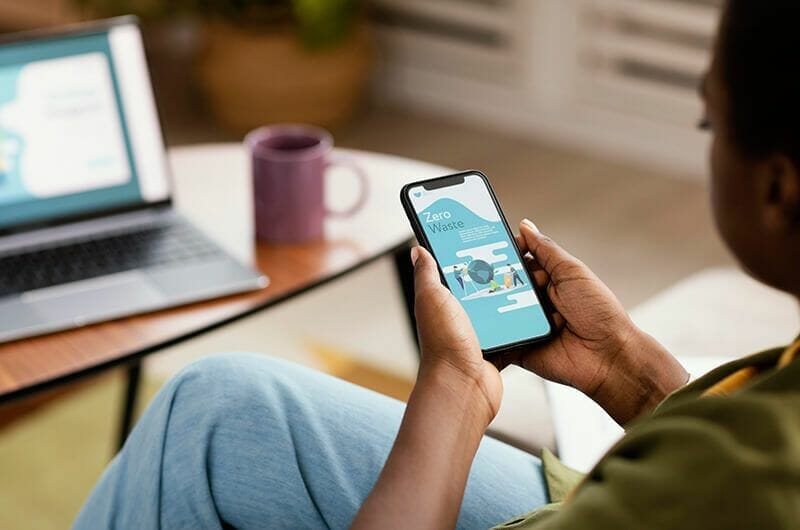
It’s safe to say optimizing your website for mobile view is essential. Here are a few tips on how:
Use a large, readable font and a simple design. A hectic design on a desktop becomes even more complicated on smaller screens. A mobile-responsive website requires you to keep it simple. Test the parameters on mobile view as you design.
Avoid pop-ups. Businesses use pop-ups for important announcements, but more often for lead generation. They are intrusive on mobile, though, and can disrupt a shopper’s experience. Use a lead capture form in lieu of a pop-up on your mobile site.
Lucent Creative, designed an epic, clean site for a 5 day online event. The design is crisp, decluttered, and keeps the visitor focused.

Most of your website browsers already know what they want and they need to know why you’re the one they should hire. This is where your business gets to show off a bit. All of us rely on social proof to make decisions.
Psychologist Robert Cialdini writes in his bestselling book Influence: The Psychology of Persuasion, “Whether the question is what to do with an empty popcorn box in a movie theater, how fast to drive on a certain stretch of highway, or how to eat the chicken at a dinner party, the actions of those around us will be important in defining the answer.”
There are several ways to provide social proof for clients, but here are specific tips on how to prioritize it in your web design:
Leverage client testimonials. Draw attention to raving fans with testimonials. Use brand colors, larger fonts, or an interactive layout (accordion-style drop-downs or scrolling banners) to draw the reader’s attention to testimonials. Testimonials are massive sources of social proof for clients that are still on the fence about hiring your team.
Offer excellent social proof with case studies. Case studies can fit in naturally with a blog section of your new website design. They also make great opt-ins for email capture. Make sure you keep simplicity and readability at the center of your case study designs. Although they’re typically dense with information, use graphs or other designs to make them easy to scan.
Our web design gurus built this website, with an array of case studies and blogs, for a dog training and pet care services company. The design provides proof of the brand’s expertise without clutter.
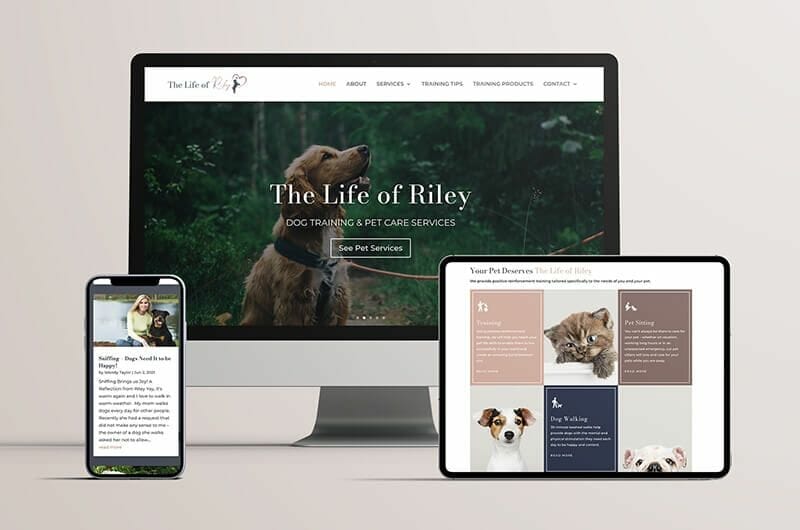
We’re partnered with a small web design agency, Lucent Creative, that throws a major punch! If your business needs a website upgrade or one from scratch, we couldn’t recommend our partners enough.
Stay tuned for part two of our guide to designing an epic website.
Ready to level up in your business? Book a free consultation.