Seamless communication and collaboration are essential for productivity and success.
Enter Zoho Cliq, a powerful team communication tool designed to streamline interactions, enhance collaboration, and boost efficiency. Let’s explore how Zoho Cliq can transform your workplace and create a more connected and productive work environment.

Zoho Cliq facilitates real-time team communication through instant messaging, allowing team members to stay connected and share information quickly. This immediate exchange of ideas and updates reduces delays and ensures that everyone is on the same page. Whether it's a quick question or a critical update, Zoho Cliq ensures that your team can respond promptly.

One of the standout features of Zoho Cliq is its use of channels. Channels are dedicated spaces for specific topics, projects, or teams. By organizing conversations into channels, Zoho Cliq helps prevent information overload and keeps discussions focused. Team members can join channels relevant to their work, ensuring they receive pertinent information without unnecessary distractions.
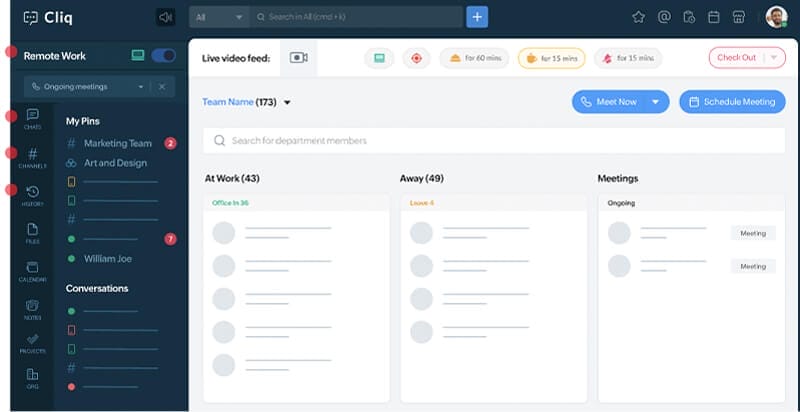
Zoho Cliq seamlessly integrates with various third-party applications and Zoho's suite of products. This integration capability allows teams to access and share information from different tools within a single platform. Whether it's pulling data from your CRM, sharing files from cloud storage, or scheduling meetings, Zoho Cliq's integrations enhance efficiency by reducing the need to switch between multiple applications.
Explore how you can migrate from Microsoft Teams to Zoho Cliq for enhanced collaboration here.
Collaboration is at the heart of Zoho Cliq’s functionality. The platform supports file sharing, enabling team members to share documents, images, and other files directly within the chat. Additionally, Zoho Cliq offers built-in video conferencing, making it easy to conduct virtual meetings, brainstorming sessions, and presentations. With its user-friendly interface and robust feature set, Zoho Cliq simplifies the complexities of modern workplace communication, making it an indispensable tool for teams striving for seamless collaboration. These features ensure that teams can collaborate effectively, regardless of their physical location.
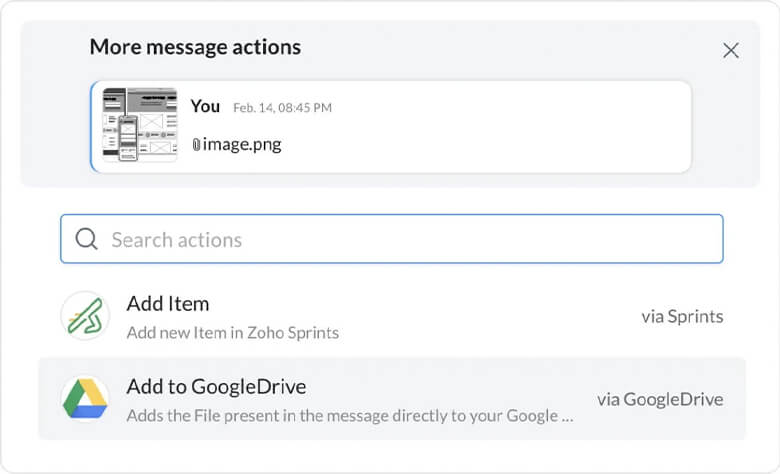
Zoho Cliq offers extensive customization options through its bots and commands. Bots can be programmed to automate routine tasks, such as sending reminders, tracking project progress, or fetching data from other applications. Commands allow users to perform specific actions directly within the chat interface, streamlining workflows and saving time. This level of customization and automation helps teams work smarter, not harder.
In an era of remote work and on-the-go professionals, mobile accessibility is crucial. Zoho Cliq’s mobile app ensures that team members can stay connected and productive no matter where they are. The mobile app offers the same robust features as the desktop version, including instant messaging, file sharing, and video conferencing, ensuring that work doesn't come to a halt when team members are away from their desks.

Zoho Cliq enhances transparency and accountability within teams. The platform's messaging history and searchable chat logs allow team members to revisit past conversations, decisions, and shared files. This transparency ensures that everyone has access to the information they need and helps prevent misunderstandings. Additionally, the ability to track project updates and milestones within Zoho Cliq fosters accountability and keeps everyone aligned with their goals.
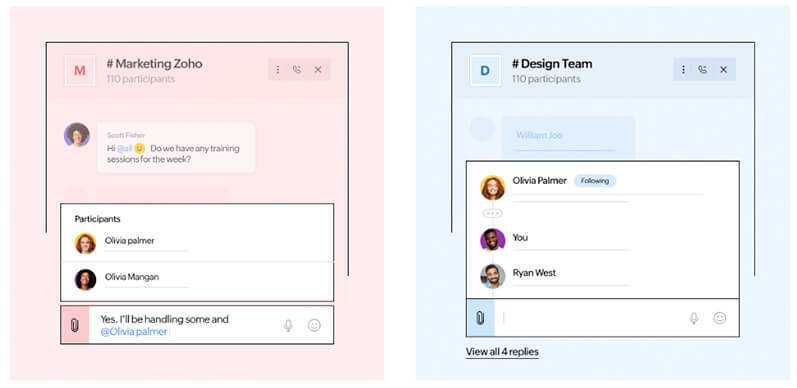
Zoho Cliq is more than just a messaging app; it’s a comprehensive communication and collaboration tool that can significantly improve the workplace. By facilitating real-time communication, organizing conversations, integrating with other tools, enhancing collaboration, offering customization and automation, ensuring mobile accessibility, and promoting transparency and accountability, Zoho Cliq empowers teams to work more efficiently and effectively.
Get started with Zoho Cliq and transform your workplace into a hub of productivity and innovation.
Having a customer relationship management (CRM) system that adapts to your unique needs is a game-changer.
Enter Zoho Canvas, a revolutionary feature within the Zoho CRM ecosystem that empowers users to design and customize their CRM interface to reflect their business's specific workflows and aesthetic preferences. This blog post will delve into what Zoho Canvas is, its benefits, and how it can transform your CRM experience.

Zoho Canvas is a drag-and-drop interface design tool that allows users to create custom views for their CRM data. Unlike traditional CRM interfaces that can feel rigid and one-size-fits-all, Zoho Canvas offers a high degree of flexibility, enabling businesses to tailor the look and feel of their CRM to better align with their processes and branding.
With Zoho Canvas, you are not just limited to the standard layouts provided by your CRM. You can design a user interface (UI) that suits your specific needs, whether that means creating a minimalist view for quick data entry or a detailed layout that provides comprehensive customer insights at a glance.
Drag-and-Drop Interface: The intuitive drag-and-drop functionality of Zoho Canvas makes it accessible to users of all technical backgrounds. You don’t need to know how to code to create a beautiful and functional interface.
Custom Views: Create custom views that cater to different departments within your organization. For instance, your sales team might need a detailed view of client interactions, while your support team might benefit from a streamlined ticket management layout.
Rich Text Formatting: Enhance your data presentation with rich text formatting options. This feature allows you to use various fonts, colors, and styles to highlight important information and improve readability.
Custom Components: Add custom components such as images, buttons, and widgets to your CRM interface. These elements can help you create a more engaging and user-friendly experience.
Conditional Formatting: Use conditional formatting to automatically change the appearance of data fields based on specific criteria. This can help you quickly identify important information, such as overdue tasks or high-value leads.
Reusable Templates: Save time by creating reusable templates for common layouts. These templates can be applied across different modules, ensuring a consistent look and feel throughout your CRM.
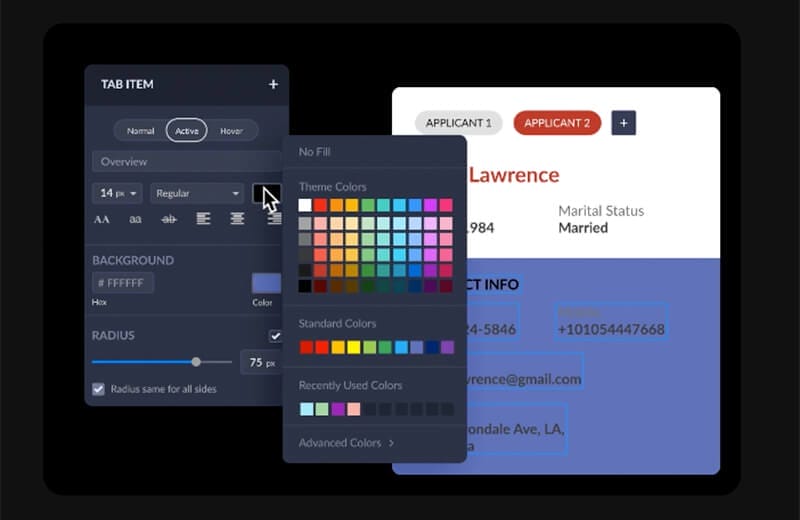
Enhanced Usability: By customizing your CRM interface, you can create a more intuitive and user-friendly experience. This can lead to increased adoption rates among your team and improved overall efficiency.
Improved Data Visualization: Zoho Canvas allows you to present your data in a way that makes sense for your business. Custom views and conditional formatting help ensure that important information is easily accessible and visually appealing.
Tailored Workflow: Different teams within your organization have different needs. Zoho Canvas enables you to create interfaces that align with each team’s specific workflows, improving productivity and reducing friction.
Brand Consistency: A customized CRM interface can help reinforce your brand identity. By incorporating your company’s colors, logos, and design elements, you can create a cohesive experience that aligns with your overall branding strategy.
Scalability: As your business grows and evolves, so too can your CRM interface. Zoho Canvas makes it easy to adjust and expand your layouts to accommodate new processes, teams, and data sources.
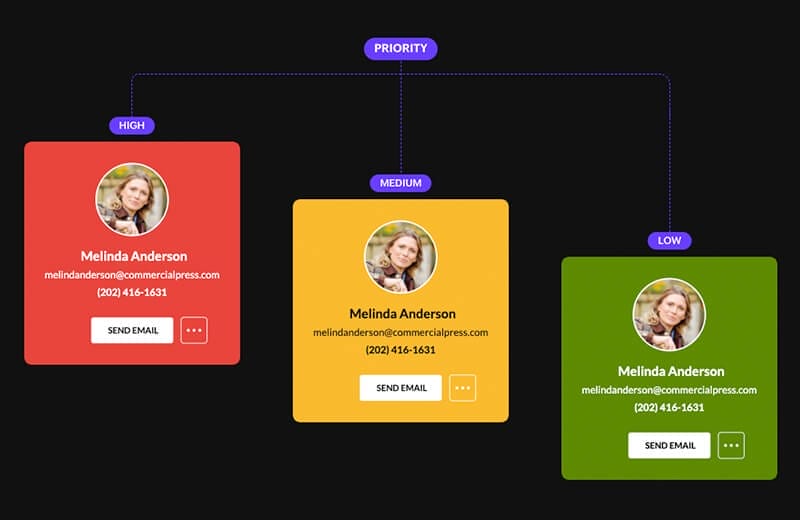
1. Accessing Zoho Canvas: To begin using Zoho Canvas, log in to your Zoho CRM account. Navigate to the module you want to customize and select the “Canvas” option from the view settings.
2. Designing Your Layout: Use the drag-and-drop editor to design your custom layout. Add fields, components, and formatting as needed to create a view that suits your business requirements.
3. Preview and Publish: Once you’re satisfied with your design, preview it to ensure everything looks and functions as expected. Make any necessary adjustments, then publish your layout for your team to use.
4. Training and Adoption: Introduce your team to the new interface and provide training to help them get the most out of the customized views. Encourage feedback and be prepared to make further tweaks based on their input.
5. Ongoing Optimization: Regularly review and update your CRM layouts to ensure they continue to meet your business needs. Zoho Canvas makes it easy to iterate and improve your designs over time.
Imagine a sales team that needs quick access to lead information while on the go. With Zoho Canvas, you can create a mobile-friendly view that prioritizes key data fields and includes action buttons for common tasks like calling or emailing leads. Alternatively, a customer support team might benefit from a detailed ticket view that includes customer history, priority levels, and resolution times, all designed to streamline the support process.
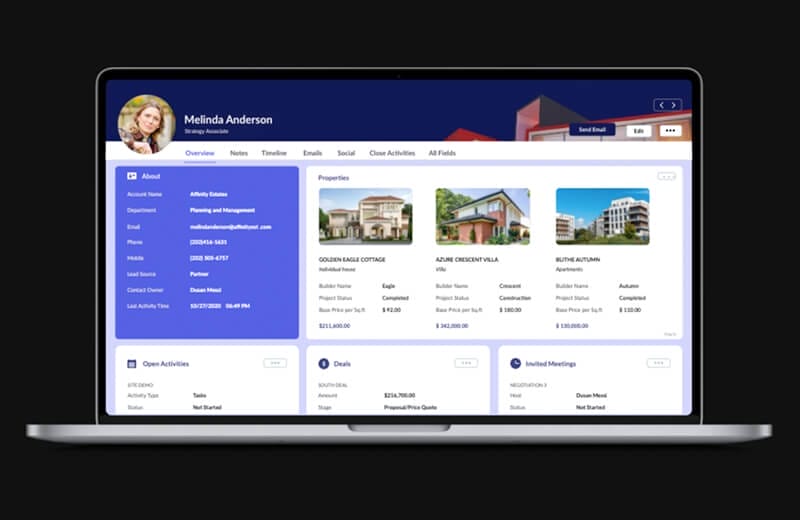
Zoho Canvas is a powerful tool that transforms how businesses interact with their CRM data. By offering customization options, it enables organizations to create interfaces that enhance usability, improve data visualization, and align with unique workflows. Whether you’re looking to increase team efficiency, maintain brand consistency, or scale your operations, Zoho Canvas provides the flexibility and functionality you need to take your CRM to the next level.
Do you need a hand with implementation? Chat with our team about the best solutions for your business.
Gone are the days of Mad Men when a secretary would attend your meeting to take notes.
Permission to pour yourself a scotch and have her type away on her typewriter, but honestly, their time could be used more wisely now.
Drumroll, please…
Get ready to revolutionize the way you take notes because Fathom.ai is here to transform your note-taking game! Whether you're a student, a professional, or someone who loves staying organized, Fathom.ai's cutting-edge technology will blow you away. Let's dive into what makes Fathom.ai's notetaking capabilities so special and how they can make your (and your secretary’s) life easier.

Fathom.ai isn’t just another tech company; it’s a powerhouse in the world of artificial intelligence. They’re on a mission to make advanced technology accessible and incredibly useful for everyone. Their notetaking features are designed to be smart, intuitive, and, most importantly, incredibly efficient.
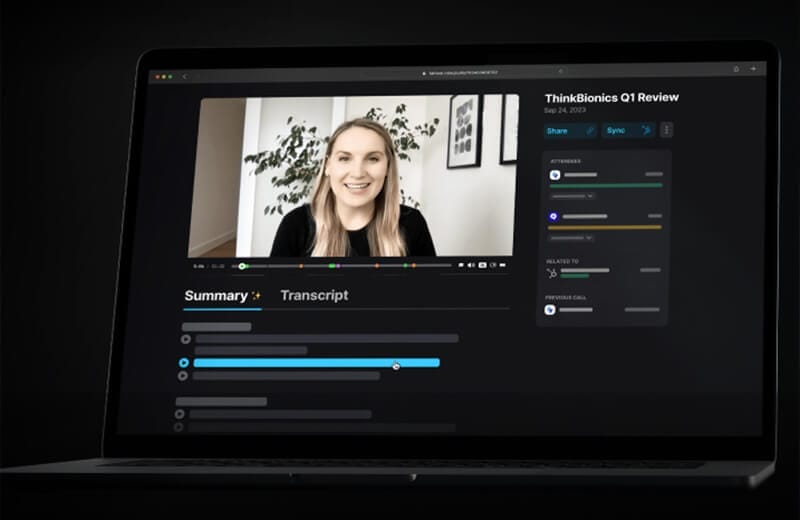
Here’s why we’re head over heels for Fathom.ai’s notetaking capabilities and why you will be too:
Gone are the days of sifting through pages of notes to find the key points. Fathom.ai’s intelligent summarization feature extracts the most important information from your notes, giving you concise, easy-to-digest summaries. It’s like having a personal assistant who highlights the crucial bits for you.
Taking notes during a meeting or lecture? Fathom.ai’s voice-to-text capabilities are second to none. Just speak, and Fathom.ai transcribes your words with incredible accuracy. No more missing important details because you couldn’t write fast enough.
Say goodbye to messy notebooks and scattered documents. Fathom.ai organizes your notes beautifully, making them easy to navigate and search. Need to find that important point from last week’s meeting? Just type a keyword, and Fathom.ai will pull up exactly what you need in seconds.
Collaborating with a team? Fathom.ai’s notetaking features include real-time collaboration, allowing multiple users to simultaneously contribute to the same document. Whether you're brainstorming ideas or finalizing project details, everyone stays on the same page—literally.
Fathom.ai goes beyond just capturing notes; it provides valuable insights and suggestions based on your content. Imagine getting prompts for follow-up actions or additional resources related to your notes. It’s like having a super-smart study buddy or project manager built right in.

Wondering how Fathom.ai’s notetaking capabilities can fit into your world? Here are a few scenarios where Fathom.ai can take the lead:
For students, Fathom.ai is a game-changer. It helps you keep track of lectures, summarize complex topics, and organize study materials effortlessly. With Fathom.ai, you can focus more on learning and less on notetaking.
Professionals can use Fathom.ai to capture meeting notes, track project details, and collaborate with colleagues. Its smart summarization and organizational features ensure you never miss an important point, keeping you ahead of the game.
For creatives, Fathom.ai offers a seamless way to jot down ideas, brainstorm with teams, and keep all your thoughts organized. It’s the perfect tool to help you stay inspired and productive.
Don’t just take our word for it—here’s what some users are saying about Fathom.ai’s notetaking capabilities.
Sarah, a university student, says, “Fathom.ai has completely transformed my study routine. The voice-to-text feature is a lifesaver during lectures, and the smart summarization helps me review my notes quickly before exams.”
Meanwhile, John, a project manager, notes, “Our team meetings have never been more productive. The real-time collaboration feature means everyone’s input is captured accurately and instantly, saving us so much time and hassle.”
It’s clear that Fathom.ai is making a real difference in people’s lives. Read dozens of testimonials here.
We know how important it is to keep your notes safe and secure. Fathom.ai is built with robust security measures to ensure your data is protected at all times. With end-to-end encryption and strict privacy policies, you can trust that your information remains confidential. Plus, Fathom.ai offers customizable access controls, so you can decide who sees what. Whether you’re storing sensitive business documents or personal study notes, Fathom.ai gives you peace of mind.

Imagine combining Fathom.ai's robust notetaking capabilities with Zoho's comprehensive suite of tools—together, they create an unstoppable productivity powerhouse.
By integrating Fathom.ai's advanced AI-driven notetaking and summarization features with Zoho's extensive range of business applications, you can streamline your workflows like never before. Capture and organize your meeting notes with Fathom.ai, then seamlessly sync them with Zoho Projects for efficient task management. Use Zoho CRM to directly attach detailed client notes and insights to customer profiles. This synergy boosts your productivity and ensures all your crucial information is interconnected and easily accessible, making your business operations smoother and more effective.
Our team can help you wield the power of Fathom.ai with the intuitive benefits of Zoho! New to Zoho? Check out our blog to go for a deep dive!
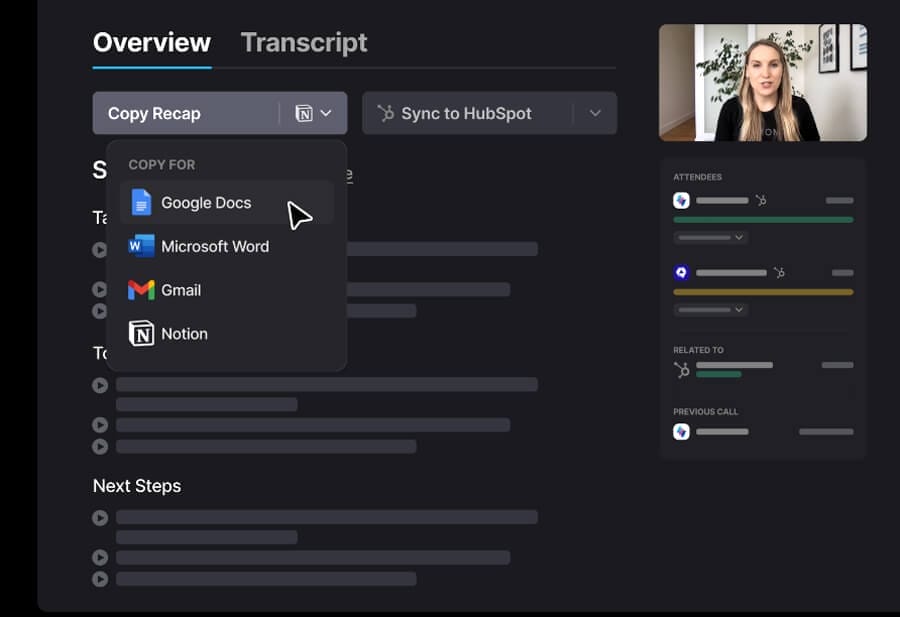
We’re just scratching the surface of what Fathom.ai’s notetaking capabilities can do. As they continue to innovate and expand, the possibilities are endless. Imagine a world where notetaking is not just a task but a powerful tool that enhances your productivity and creativity. That’s the future we’re heading towards with Fathom.ai.
So, whether you’re a student looking to ace your exams, a professional aiming to boost your productivity, or a creative mind seeking better organization, Fathom.ai’s notetaking features have got you covered. Stay tuned because the best is yet to come.
Here’s to smarter, more efficient notetaking with Fathom.ai!
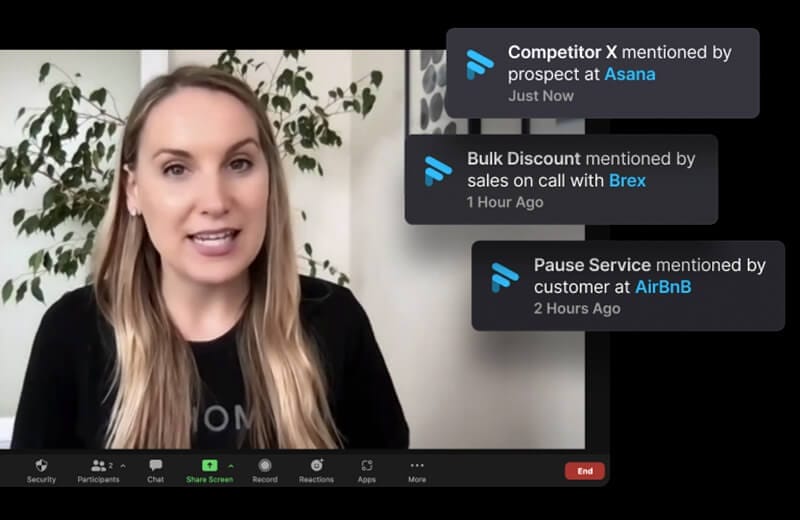
Ready to experience the future of notetaking?
Getting started with Fathom.ai is a breeze. Simply sign up, and you’ll be up and running in no time. A User-friendly interface and comprehensive tutorials make it easy to dive right in and start capturing notes like a pro. Plus, with ongoing updates and support, you’ll always have access to the latest features and improvements. Join the Fathom.ai community today and see how smart notetaking can transform your productivity and organization.
Are you looking for custom solutions for your business? Our team of experts will help you find the right platforms for your business needs. Book a complimentary call.
Thinking about making the switch from Microsoft Teams to Zoho Cliq?
Great choice!
Zoho Cliq is a fantastic platform for team collaboration, offering a streamlined, user-friendly experience that can take your productivity to the next level. If you're ready to make the move but aren’t sure where to start, we’ve got you covered. Let’s dive into the benefits of Zoho Cliq and guide you through the migration process in a few easy steps.

Before we get into the nitty-gritty of migration, let’s talk about why Zoho Cliq is a brilliant choice:
Intuitive Interface: Zoho Cliq’s clean, straightforward interface is easy to navigate, allowing you to focus on what really matters—collaborating with your team.
Customizable Workflows: With Cliq, you can tailor workflows to suit your specific needs. It integrates seamlessly with other Zoho apps and third-party tools, providing a cohesive work environment.
Real-Time Messaging and Collaboration: Enjoy robust messaging features, including channels, direct messages, and even video calls, all designed to keep your team connected and productive.
Enhanced Security: Zoho Cliq strongly emphasizes security, ensuring that your communications are encrypted and your data is protected.
Cost-Effective: Zoho Cliq offers excellent value for money, making it a budget-friendly option without compromising quality.
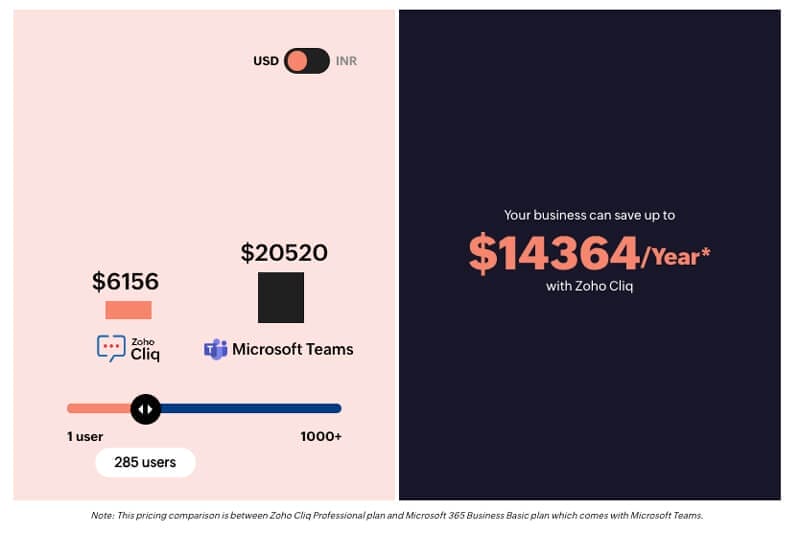
Now that you’re sold on the benefits, let’s walk through the migration process.
Start by taking stock of your current Microsoft Teams setup. Identify your channels, groups, and users and any important data or files stored within the platform. This will help you plan your migration and ensure nothing gets left behind.
Communication is key! Inform your team about the upcoming change and provide them with an overview of Zoho Cliq’s features. Encourage them to explore the platform and offer training sessions or resources to help them get up to speed.
Sign up for Zoho Cliq if you haven’t already. Once your account is set up, create channels and groups that mirror your existing Microsoft Teams structure. This will make the transition smoother for everyone involved.
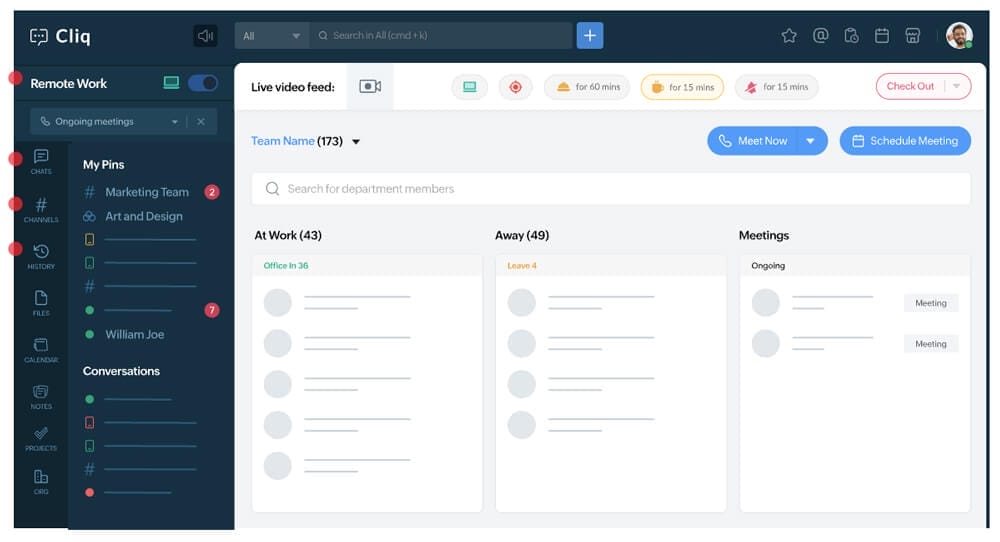
Export your important data from Microsoft Teams. This can include chat histories, files, and user lists. Microsoft provides tools and options for exporting this data, which can typically be found in the admin settings.
Use Zoho Cliq’s import features to bring your data into the new platform. You may need to manually upload files and copy over chat histories, but the intuitive interface makes this process relatively painless.
Zoho Cliq integrates seamlessly with a variety of other tools, including the rest of the Zoho suite and popular third-party apps. Set up these integrations to ensure your workflows remain uninterrupted and your team has access to all the tools they need.
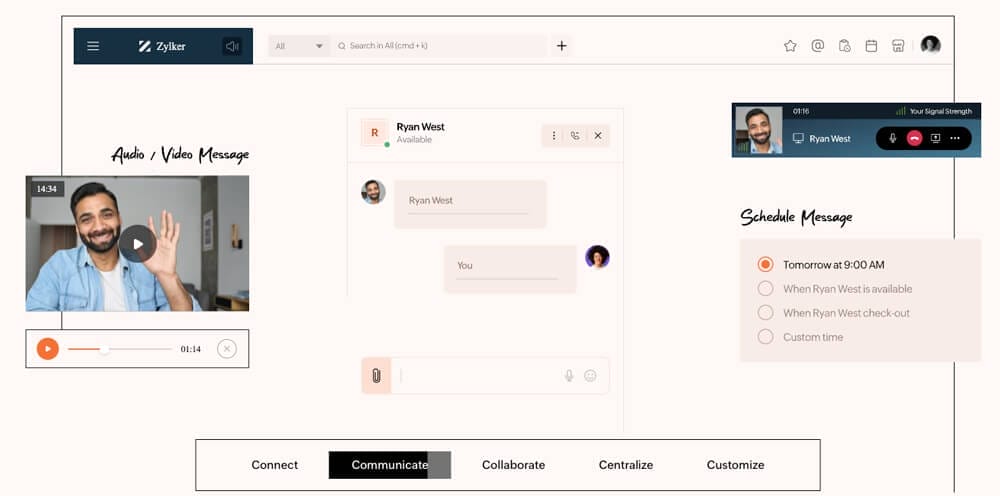
Once everything is set up, spend some time testing Zoho Cliq with your team. Make sure all channels, groups, and integrations are working as expected. Gather feedback from your team and make any necessary adjustments to optimize the platform for your specific needs.
Provide ongoing support and training for your team as they get accustomed to Zoho Cliq. Utilize Zoho’s help resources, tutorials, and customer support to address any questions or issues that arise.

Read more about how to easily integrate Zoho with other cloud services.
Making the switch to Zoho Cliq isn’t just about changing platforms; it’s about enhancing your team’s collaboration and productivity. With its user-friendly interface, customizable workflows, and seamless integrations, Zoho Cliq offers a more streamlined and efficient way to communicate and collaborate. Plus, with its cost-effective pricing, you get top-notch features without breaking the bank.
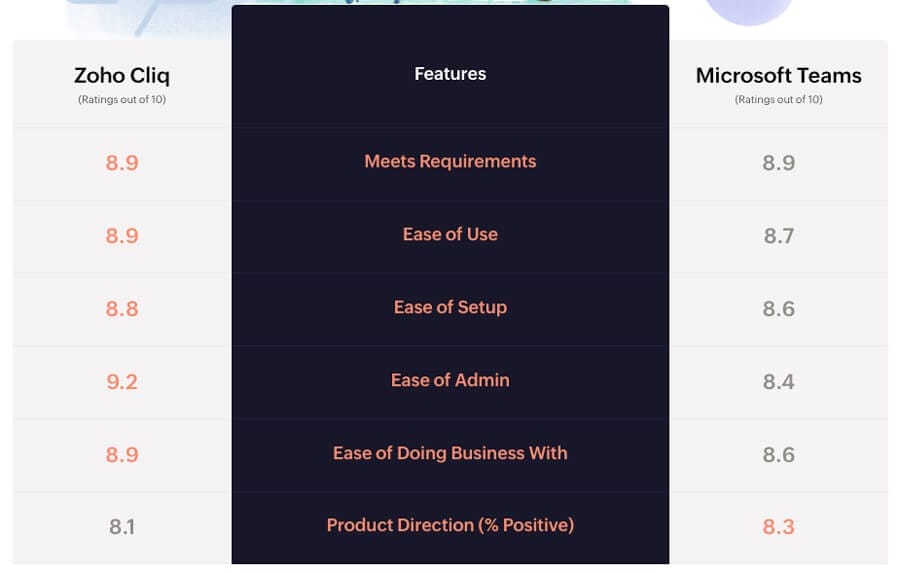
So, if you’re ready to make the move, follow these steps, and you’ll enjoy Zoho Cliq's benefits in no time. If you’re new to Zoho, welcome! Their products are superior and they’re an amazing company with outstanding humanitarian efforts.
Get started with Zoho Cliq here. As Zoho Partners, our team of experts is here to help your team seamlessly move to Zoho platforms. Get in touch!
Are you ready to level up your business?
Are you also tired of being asked that question? We get it. There are endless solutions to building a business, which can be overwhelming. How do you know which platforms to use to build your infrastructure?
In the bustling world of small to medium-sized businesses (SMBs), also called small to medium-sized enterprises, efficiency, cost-effectiveness, and seamless operations are essential. Managing multiple aspects of business operations, from customer relations to financial management, can be daunting.
However, Zoho One is a powerful tool for SMBs to streamline operations and drive growth. Today, we’re chatting about leveraging Zoho One for small—and medium-sized businesses. In fact, Zoho One uses the tagline—one thing to help you with everything!
Let’s dive in!
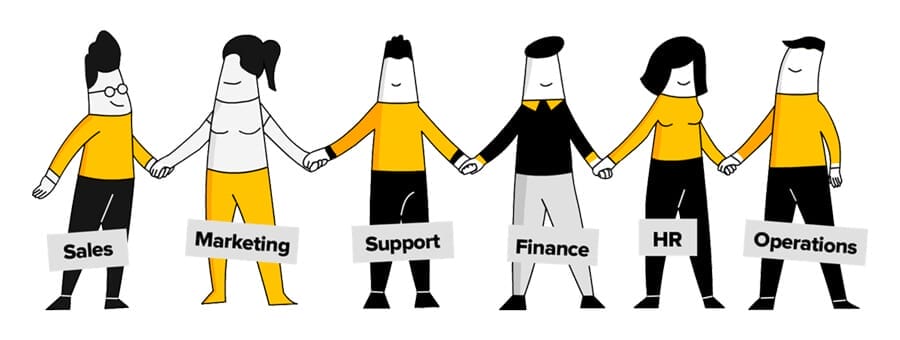
Zoho One stands out as a comprehensive suite of cloud-based business applications designed to cater to the diverse needs of SMBs/SMEs.
It offers a broad range of functionalities, including CRM, project management, human resources, finance, and marketing automation.
What sets Zoho One apart is its integrated approach. Each application seamlessly communicates with others, providing a unified platform for managing various aspects of a business. Read more about how to integrate Zoho with other cloud-based services for seamless operations.

Central to any SMB's success is its ability to build and maintain strong customer relationships. Zoho One's CRM module empowers businesses to manage leads, track sales opportunities, and provide exceptional customer support from a single interface. By leveraging lead scoring and sales pipeline management, SMBs can optimize their sales processes and foster long-term customer loyalty.
For SMBs juggling multiple projects simultaneously, efficient project management is non-negotiable. Zoho Projects, a component of Zoho One, offers robust project planning, task allocation, and collaboration features. With Gantt charts, time tracking, and milestone tracking capabilities, SMEs can ensure that projects are completed on time and within budget, fostering client satisfaction and repeat business.

Maintaining financial stability is paramount for SMEs, and Zoho One simplifies this through its finance applications. Zoho Books facilitates hassle-free accounting, invoicing, and expense tracking, while Zoho Inventory helps manage stock levels and streamline order fulfillment processes. By gaining real-time insights into their financial health, SMEs can make informed decisions and drive profitability.
Effective human resource management is critical for SMEs looking to attract and retain top talent. Zoho People offers a comprehensive HR management solution, covering everything from employee onboarding to performance appraisal. With time tracking, leave management and HR analytics, SMEs can optimize their workforce management processes and foster employee engagement. Learn more about Zoho People.
In today's digital age, marketing automation is essential for SMEs looking to stay competitive. Zoho One's marketing applications, including Zoho Campaigns and Zoho Social, empower businesses to create targeted marketing campaigns, engage with their audience across various channels, and analyze campaign performance in real time. By automating repetitive marketing tasks, SMEs can maximize their ROI and drive business growth.
Successful implementation requires careful planning, strategic execution, and adherence to best practices. By following these tips, SMBs can unlock the full potential of Zoho One.
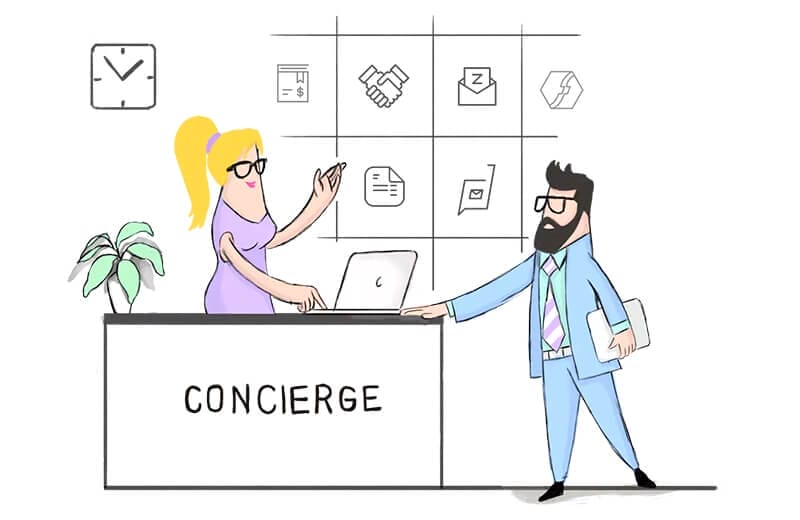
Before implementing Zoho One, SMBs should conduct a thorough needs assessment to identify their requirements and pain points. By understanding their business processes and goals, SMEs can tailor the implementation of Zoho One to address their unique needs effectively.
SMEs should invest in employee training to fully leverage Zoho One's capabilities. Zoho offers a wealth of resources, including online tutorials, webinars, and documentation, to help users familiarize themselves with the platform. Additionally, SMBs can consider engaging Zoho-certified consultants for personalized training and support.

One of the key advantages of Zoho One is its flexibility and scalability. SMEs should use this by customizing the platform to align with their specific workflows and preferences. Whether customizing fields in the CRM module or creating bespoke reports in Zoho Analytics, SMEs can tailor Zoho One to fit their unique business requirements.
Successful implementation of Zoho One is an ongoing process that requires continuous evaluation and optimization. SMEs should regularly review their platform usage, gather user feedback, and identify areas for improvement. By embracing a culture of constant improvement, SMEs can maximize the value derived from Zoho One and stay ahead of the curve.
Zoho One provides small—to medium-sized businesses with a powerful platform to streamline operations, drive growth, and achieve operational excellence. By leveraging its integrated suite of business applications, SMEs can enhance customer relationships, optimize project management processes, streamline financial management, empower human resources, and automate marketing efforts.
With the right approach, SMBs can unlock Zoho One's full potential and propel their businesses to new levels of success. Don’t sweat it! Our team is here to help you navigate Zoho implementation. Contact us for a consultation. We look forward to working together!
Efficient data management is a necessity and a competitive advantage; with businesses accumulating vast amounts of information, the ability to organize, analyze, and derive insights from data visualization tools is a must.
Zoho, a leader in business software solutions, recognizes this need and has introduced Zoho Tables, a powerful tool designed to streamline data management processes. In this blog post, we'll delve into the features and benefits of Zoho Tables and explore how it can revolutionize how businesses handle their data.

Zoho Tables is a cloud-based online database management software that offers a comprehensive suite of tools for managing, analyzing, and visualizing data. It is part of the Zoho Office Suite, which includes a range of productivity applications tailored for businesses of all sizes. With Zoho Tables, users can effortlessly organize their data, collaborate with team members, and gain valuable insights to drive informed decision-making.
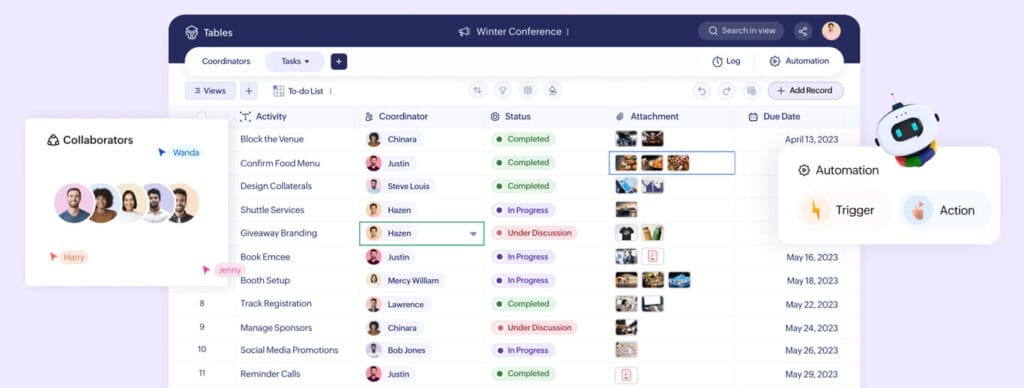
Zoho Tables is a robust application that goes beyond the basic capability of its competitors. Here are just a few of the key features. The full list is available here.
Zoho Tables boasts a user-friendly interface that makes it easy for users to navigate and utilize its features without extensive training or technical expertise. The intuitive drag-and-drop interface allows users to effortlessly create tables, import data, and customize views to suit their needs.
Visualizing data is crucial for understanding trends, patterns, and relationships within datasets. Zoho Tables offers a variety of visualization options, including charts, graphs, and pivot tables, enabling users to explore their data visually and gain deeper insights.
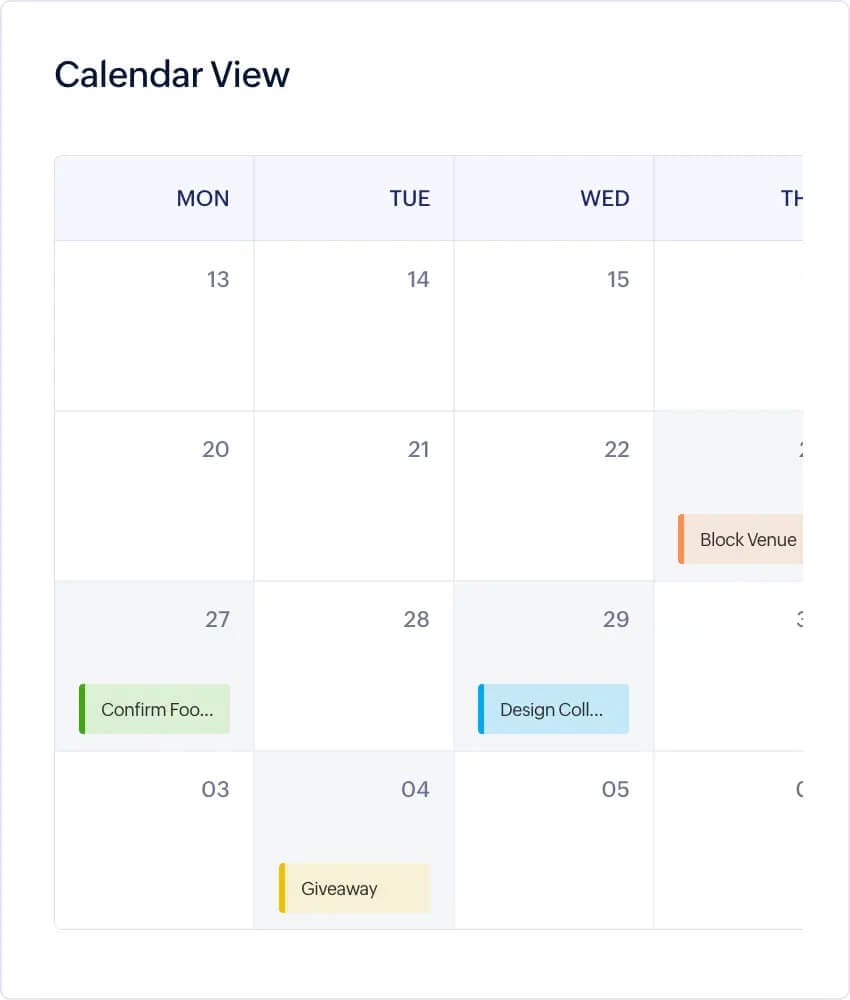
Collaboration is essential for modern businesses, especially when it comes to managing data. Zoho Tables facilitates seamless collaboration with team members through features such as real-time editing, comments, and sharing permissions. Users can work together on projects, provide feedback, and stay updated on the latest changes to the data.

Zoho Tables includes automation features that help streamline repetitive tasks and workflows. Users can set up automated workflows, triggers, and actions to perform tasks such as data updates, notifications, and data validations, saving time and reducing the risk of errors.
As part of the Zoho ecosystem, Zoho Tables seamlessly integrates with other Zoho applications such as Zoho CRM, Zoho Analytics, and Zoho Creator, allowing users to leverage the full power of the suite. Additionally, Zoho Tables supports integration with third-party apps and services through APIs, enabling users to connect their data with external systems and tools.
Collaboration, a UX interface, and increased productivity are major benefits of Zoho Tables. Let’s take a closer look.
Zoho Tables helps businesses boost productivity and efficiency by centralizing data management and automating repetitive tasks. Users can spend less time on manual data entry and manipulation and more on analysis and decision-making.

With its collaborative features, Zoho Tables promotes teamwork and communication among team members. Whether working on a project together or sharing insights, users can collaborate in real time, leading to better outcomes and faster decision-making.
Zoho Tables empowers users to uncover valuable insights from their data through advanced analytics and visualization tools. By visualizing data trends and patterns, businesses can make data-driven decisions and identify opportunities for growth and optimization.
Whether you're a small startup or a large enterprise, Zoho Tables scales to meet your needs. Its flexible architecture allows users to easily adapt to changing requirements and scale up or down as needed, ensuring that the platform remains relevant and effective as businesses grow.
Zoho Tables offers a cost-effective solution for data management, with flexible pricing plans designed to accommodate businesses of all sizes and budgets. With no upfront costs and pay-as-you-go pricing, businesses can enjoy the benefits of Zoho Tables without breaking the bank.
In conclusion, Zoho Tables is a game-changer for businesses seeking to streamline their data management processes and unlock the full potential of their data. With its intuitive interface, powerful features, and seamless integration with the Zoho ecosystem, Zoho Tables empowers users to organize, analyze, and derive insights from their data like never before.
Whether you're a small business looking to get started with data management or a large enterprise needing advanced analytics capabilities, Zoho Tables has you covered.
Embrace the power of data with Zoho Tables and take your business to new heights. Our team of experts will help you set up seamless integrations. Learn more here.
There’s tons of lingo to learn in the SaaS and the business space.
We love our acronyms, don’t we?
Per usual, Woggle Consulting is here to help simplify an otherwise complicated, if not boring, concept. Enter API or Application Programming Interface. You may have seen ‘API’ in your searches for business tools. Today, we’ll unpack what an API is, how they factor into everyday business operations, and how to choose the one that best fits your needs.
Let’s dive in.

The formal definition for an API is:
An application programming interface (API) is a way for two or more computer programs or components to communicate with each other. It is a type of software interface offering a service to other pieces of software. An API specification is a document or standard describing how to build or use such a connection or interface. A computer system that meets this standard is said to implement or expose an API. The term API may refer either to the specification or to the implementation. Whereas a system's user interface dictates how its end-users interact with the system in question, its API dictates how to write code that takes advantage of that system's capabilities.
For the less formal folks in the room, in layman's terms, an API enables different software programs or systems to communicate and interact.
We love a good analogy, so imagine an API as the interface between software systems, just like a waiter facilitates communication between you and the kitchen in a restaurant.

API strategies drive growth and innovation. They’re a pretty big deal for businesses—90% of CEOs say APIs are “mission critical.” Incorporating APIs into business operations can help in various ways, including
In a nutshell, API strategies enable businesses to save time, boost growth, and create new solutions to mundane, inefficient tasks.
Let’s look at some examples of Application Programming Interfaces.
Extra Credit: Check out our blog to learn how to Leverage Your Tech Platforms.
Did you know APIs are everywhere? Here are just a few examples of everyday application programming interfaces you’ll see.
Social Media APIs: Platforms like Facebook, Twitter, and Instagram provide APIs that allow developers to access their data and functionalities. Developers can use these APIs to integrate social media logins, share buttons, or retrieve user data for analytics purposes.
Payment Gateway APIs: Services like PayPal, Stripe, and Square offer APIs that enable businesses to securely accept online payments. Developers can integrate these APIs into e-commerce platforms, websites, or mobile apps to facilitate transactions.
Mapping APIs: APIs like Google Maps, Mapbox, and HERE provide mapping and geolocation functionalities. Developers can use these APIs to embed interactive maps, display directions, or geocode addresses in their applications.
Weather APIs: Services such as OpenWeatherMap and Weatherstack offer APIs that provide weather data and forecasts. Developers can integrate these APIs into their applications to display weather information based on location.
Communication APIs: APIs like Twilio and SendGrid provide communication services such as SMS, voice calls, and email. Developers can use these APIs to send notifications, verify users, or facilitate customer support interactions.
Cloud Storage APIs: Platforms like Amazon S3, Google Cloud Storage, and Dropbox offer APIs that allow developers to interact with cloud storage services programmatically. Developers can upload, download, or manage files stored in the cloud using these APIs.
Financial APIs: Services such as Yahoo Finance and Alpha Vantage offer APIs that provide financial data, including stock quotes, market trends, and economic indicators. Developers can use these APIs to build financial applications or integrate market data into their platforms.
Machine Learning APIs: Platforms like TensorFlow, IBM Watson, and Microsoft Azure offer APIs that provide access to machine learning models and natural language processing capabilities. Developers can use these APIs to add AI-driven features to their applications, such as image recognition or sentiment analysis.

Great question! Application Programming Interfaces vary across industries. Working closely with a consultant will give you clarification on which software services are best for your business infrastructure, goals, and budget.
APIs offer several key advantages for businesses:
Enhanced Efficiency: By leveraging APIs, businesses can automate processes, streamline workflows, and eliminate manual tasks, leading to increased operational efficiency and productivity gains.
Improved Customer Experience: APIs enable businesses to deliver personalized, seamless, and integrated experiences to customers across multiple touchpoints, driving satisfaction, loyalty, and retention.
Innovation and Differentiation: APIs provide a foundation for innovation, allowing businesses to rapidly develop and deploy new features, products, or services and stay ahead of market trends and customer expectations.
Cost Savings: By utilizing APIs to access pre-built functionalities and third-party services, businesses can reduce development costs, time-to-market, and overhead expenses associated with software development.
APIs have numerous real-world applications across various industries:
E-commerce Integration: Businesses can integrate payment gateway APIs to facilitate secure online transactions, shipping APIs for efficient logistics management, and CRM APIs for seamless customer relationship management.
Marketing Automation: APIs enable integration with marketing platforms for automated email campaigns, social media management, and analytics tracking. This helps businesses effectively engage with customers and drive conversions.
Data Integration and Analytics: APIs allow businesses to access and analyze data from multiple sources, such as sales, inventory, and customer databases, to gain valuable insights, make informed decisions, and drive strategic growth initiatives.
Partnership and Collaboration: APIs foster collaboration with third-party vendors, suppliers, and partners, enabling businesses to expand their offerings, enter new markets, and create value-added solutions for customers.

To maximize the benefits of APIs, business owners should consider the following best practices:
Strategic Alignment: Align API initiatives with your business goals, objectives, and customer needs to ensure that API investments deliver tangible value and support long-term growth strategies.
Vendor Evaluation: Conduct thorough research and due diligence when selecting API providers, considering factors such as reliability, scalability, security, and developer support to choose solutions that align with your business requirements and priorities.
Continuous Improvement: Regularly evaluate and optimize API performance, usability, and security based on user feedback, market trends, and technological advancements to maintain competitiveness and relevance in the evolving digital landscape.
Learn more about our custom API Development services.
Whether you're looking to enhance your online presence, optimize internal processes, or explore new revenue streams, APIs offer a versatile and scalable solution for achieving your business objectives and securing a sustainable competitive advantage in the digital age. So, don't overlook APIs' potential—they could be the key to unlocking your business's full potential and driving success in the digital era.
Chat with our team of helpful consultants to find the right APIs for your business.
People make “streamlining your business” sound easy, but is it really that straightforward? We get it. Any mention of “streamlining,” “integrating,” and “automation” can give you the same dread as ‘Sunday Scaries’.
Enter our expert opinion—work smarter and not harder. Jed here, your friendly Woggle Consultant and Zoho Expert. I had the amazing opportunity to hike a portion of the Pacific Crest Trail last summer, and the same methods of hiking apply to running a business—one step at a time.
So, why am I leading with a cheesy anecdote? Because I get that running a business is overwhelming.

Thankfully, cloud technology has revolutionized business, offering a myriad of tools and services designed to simplify workflows and optimize performance. Zoho stands out as a comprehensive suite of cloud-based applications covering everything from CRM to project management and accounting.
However, while Zoho provides an impressive array of functionalities on its own, its true potential is unlocked when integrated with other cloud services. By seamlessly connecting Zoho with complementary tools, businesses can create a unified ecosystem that maximizes efficiency, collaboration, and data accessibility. Today, we explore the benefits of integrating Zoho with other cloud services and highlight some critical strategies for doing so effectively.
Extra Credit: Read our blog post 5 Game-Changing Zoho Features to Maximize Your Business Potential
At its core, integration involves linking different software applications to work together cohesively, sharing data and functionalities across platforms. Sounds scary, right?
Don’t leave just yet. Here’s a breakdown of how Zoho integration works like a charm.
For Zoho users, integrating with other cloud services offers several advantages:
Enhanced Efficiency: Integrating Zoho with other tools eliminates the need for manual data entry and reduces the risk of errors. Information flows seamlessly between systems, saving time and resources.
Improved Collaboration: By centralizing data across multiple platforms, integration fosters better collaboration among teams. Employees can access the information they need when they need it, promoting transparency and teamwork.
Holistic Insights: Integrated systems provide a comprehensive view of your business operations, allowing for better decision-making and strategic planning. Data from various sources can be analyzed together, offering valuable insights and facilitating informed actions.
Scalability and Flexibility: As your business grows, integrated systems can quickly adapt to accommodate changing needs and expanding operations. New tools and functionalities can be added seamlessly, ensuring scalability without disruptions.

Zoho plays nice with others, and the list of potential integrations is exhaustive (not to be confused with exhausting). Here are just a few platforms Zoho gels with:
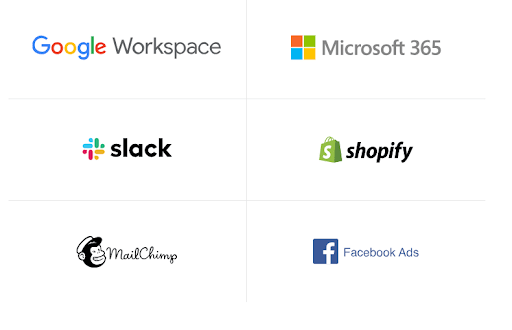
Link your favorite everyday business platforms to Zoho’s robust CRM for effortless client acquisition, follow-up, and project management. There’s a lot to running a business, but Zoho makes streamlining it all totally manageable.
| Office Suite | Google Workspace, Microsoft 365, PandaDoc, etc. |
| Telephony | Twilio, Ring Central, etc. |
| Messaging | WhatsApp, SMS-Magic, BurstSMS, etc. |
| Events & Meetings | zoom, Zoho Meeting, eventbrite, etc. |
| Finance | xero, SAASU, Zoho Books, etc. |
| Quote Management | QuoteWerks, Intuit Quickbooks, etc. |
| Document Signer | Adobe Sign, Docusign, Zoho Sign, etc |
| Lead followup | leadfeeder, Address Locator, etc. |
| Marketing Automation | Active Campaign, Google Ads, MailChimp, etc. |
| Social Media | Facebook Adverts Manager, Zoho Social, etc. |
| Storage | Dropbox, Google Drive, etc. |
| Collaboration | slack, Zoho Projects, etc. |
| Field Sales & Service | RouteIQ, ZohoFSM, etc. |
| Productivity | kanban board, Front, etc. |
| Lead Management | Lead Queue, Idle Deal Alert, etc. |
| Connectivity | piesync, Zapier, etc. |
| Survey | Zoho Survey, SurveyMonkey, etc. |
| Live Chat | ZohoSales IG, Chatbot, etc. |
And a heap more!

Now that we understand the benefits of integration let's delve into some key strategies for integrating Zoho with other cloud services:
Identify Your Needs: Begin by identifying the specific areas of your business that could benefit from integration. Whether it's sales, marketing, finance, or customer support, pinpointing your needs will guide your integration efforts.
Choose Compatible Services: When selecting cloud services to integrate with Zoho, opt for platforms that offer robust integration capabilities and are compatible with Zoho's APIs. Popular choices include Google Workspace, Microsoft 365, Slack, Mailchimp, and QuickBooks.
Explore Zoho Marketplace: Zoho Marketplace serves as a hub for third-party integrations. It offers a wide range of apps and extensions that seamlessly integrate with Zoho products. Explore the marketplace to discover tools that align with your business requirements.
Utilize Zoho Flow: Zoho Flow is an integration platform that enables users to create automated workflows between Zoho and other cloud applications without the need for coding. Leverage Zoho Flow to automate routine tasks, trigger actions based on specific events, and streamline processes across platforms.
Customize Integrations: While out-of-the-box integrations may suffice for some businesses, custom integrations offer tailored solutions that align perfectly with your unique workflows and requirements. Consider working with a developer like us or utilizing Zoho's developer resources to create custom integrations that address your specific needs.
Ensure Data Security: When integrating cloud services, prioritize data security and privacy. Choose reputable providers with robust security measures in place and implement encryption, access controls, and other safeguards to protect sensitive information.
Train Your Team: Finally, ensure that your team members are properly trained on how to utilize integrated systems effectively. Provide comprehensive training and ongoing support to empower employees to leverage the full capabilities of integrated platforms.

In an increasingly interconnected business environment, integration is no longer optional—it's essential. By integrating Zoho with other cloud services, businesses can unlock new levels of efficiency, collaboration, and insight, ultimately driving growth and success. Whether you're automating workflows, centralizing data, or streamlining communication, the possibilities are endless when you harness the power of integration.
So, take the leap, explore the integration options available, and propel your business forward into a future of seamless operations. With Zoho and the right integrations by your side, the sky's the limit!
Aren’t sure where or how to start? Our supportive team can help you create all the customizations that make running a business easier (so you have more time to hike the PCT).
Your daily Human Resources operations don’t have to be solely reliant on your HR Director Susan (though, we know Susan is the best).
The advantages of Human Resources software are countless, but here are just a few of the perks:
Added Bonus: Susan doesn’t have to do it all.
There are many HR software solutions to choose from, but we’re introducing you to our team’s favorite all-in-one HR management tool that saves the day every day!
Enter Zoho People.
Hey, it’s not just us. More than 30,000 businesses trust Zoho People with the central hub of their businesses. Take a peek at the massive library of case studies here.
Whether you're a small startup or a large enterprise, implementing Zoho People can revolutionize the way you handle your HR tasks. In this guide, we'll walk you through everything you need to know to for seamless implementation into your organization.

Before diving into the implementation process, let's take a quick look at why Zoho People is the go-to choice for modern businesses. Offering a comprehensive suite of HR tools, intuitive interface, customization options, and scalability, Zoho People stands out as the go-to solution for businesses of all sizes looking to streamline their HR processes effortlessly.
Zoho’s HR allstar helps businesses free up valuable time and resources to focus on what truly matters – your people and your business's growth.

Zoho People offers a comprehensive suite of HR tools, including employee database management, attendance tracking, leave management, performance appraisal, and much more – all in one centralized platform.
Say goodbye to complex systems that require extensive training. A software that boasts an intuitive interface that's easy to navigate, ensuring a smooth user experience for both administrators and employees.
Every organization has unique HR needs. With Zoho People, you can customize workflows, forms, and reports to align with your specific requirements, ensuring maximum flexibility and efficiency.
Whether you're a small team or a growing enterprise, Zoho People scales effortlessly to accommodate your changing needs, making it the perfect long-term solution for your HR management.
See for yourself how it stacks up against its competitors.

This handy check-list is your roadmap to success to implementing Zoho People in your business.
Before you start implemention, it's crucial to have a clear understanding of your objectives. What are the pain points you're trying to address? What specific HR processes do you want to streamline or improve? Take some time to identify your goals and priorities – this will guide you throughout the implementation journey.
Next, gather all relevant employee data that you'll need to input. This includes basic information such as names, contact details, employment history, and any other relevant details specific to your organization. Ensure that the data is accurate and up-to-date to avoid discrepancies later on.
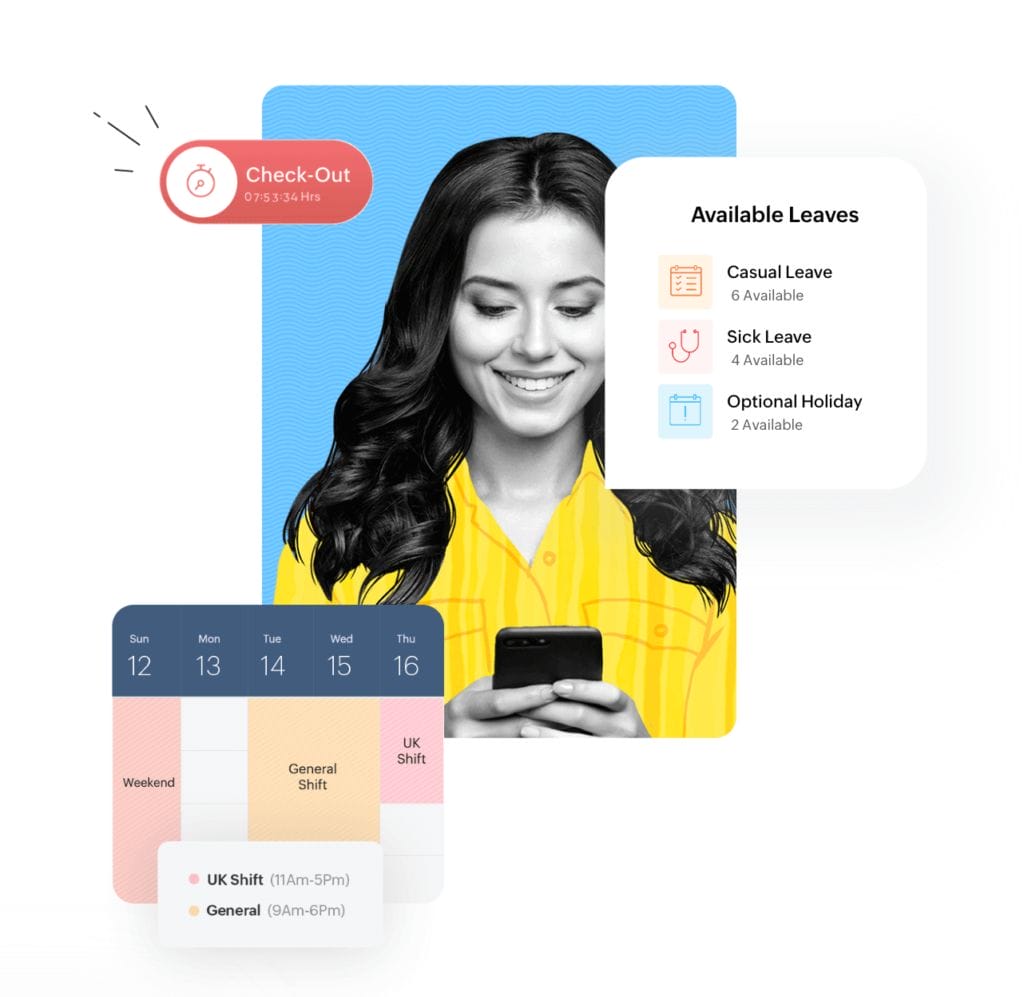
One of the key advantages of Zoho People is its flexibility and customization options. Take advantage of this by customizing your setup to suit your organization's needs. Create custom forms, workflows, and templates that align with your existing HR processes. This will ensure a seamless transition and minimal disruption to your operations.
While Zoho People is user-friendly, it's still important to provide training to your team to ensure they're comfortable using the platform. Provide comprehensive training sessions covering the various features and functionalities of Zoho People, and encourage employees to ask questions and seek clarification as needed.

Rather than implementing Zoho People across your entire organization at once, consider rolling it out gradually. Start with a pilot group or department to iron out any kinks and gather feedback before expanding to the rest of the organization. This approach will help minimize disruptions and ensure a smoother transition for everyone involved.
Once Zoho People is up and running, it's important to continuously monitor and evaluate its performance. Keep track of key metrics such as employee engagement, time and attendance, and HR process efficiency. Use this data to identify areas for improvement and optimization, and make adjustments as necessary to ensure you're getting the most out of the platform.

Implementing Zoho People into your organization doesn't have to be a daunting task. By following these simple steps and leveraging the platform's powerful features, you can streamline your HR processes, improve efficiency, and empower your team to focus on what they do best.
So why wait? Take the first step towards transforming your HR management with Zoho People today!
We understand that even with a step-by-step guide that sometimes it’s just nice to talk to a human. Our team of experts are available to answer your questions and offer customized recommendations for your business.
Book a complimentary consultation with Woggle.
Hey, business owners, it’s your year! The best web tool just landed. Grab a cup of coffee and buckle up because we're about to dive into the world of Ulaa Browser – your new sidekick in the digital realm. Today, we're not just exploring; we're unpacking why Ulaa is not just a browser but a game-changer for your online business ventures.
Now, we have to let you know the most exciting aspect of Ulaa Browser right away—straight from the source—
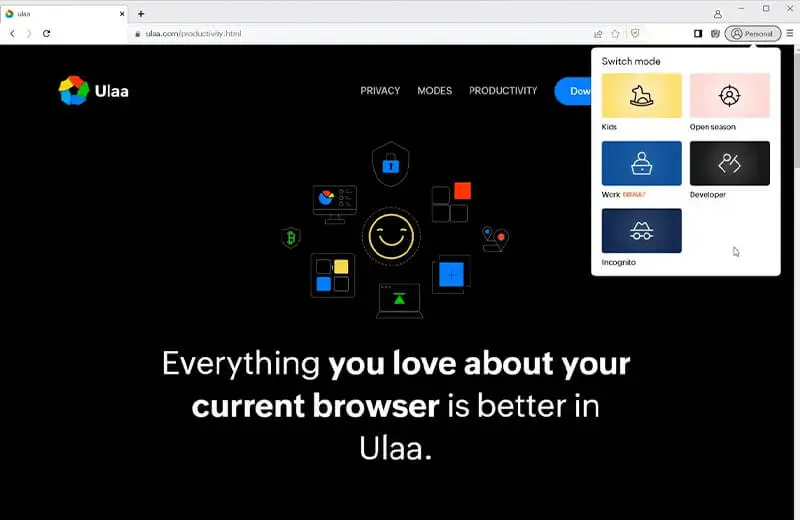
Ulaa is integrated with Zoho’s SSO authentication system that enables users to securely sign in to any Zoho application seamlessly without having to sign in manually every single time. Also, all of Ulaa’s browser modes are integrated with Zia — the AI-powered unified search system for Zoho apps.
You know by now that we’re Zoho Partners and cannot rave enough about the company’s intuitive business applications. Ulaa is like the cherry on top of a delicious tech stack sundae. Imagine your business has the help of Zoho CRM, Zoho Sign, and Zoho Mail, and now, there’s a privacy-centric browser created by the same genius company!
Let us introduce you to Ulaa Browser, the newest addition of the Zoho family.

Picture this: Ulaa is like the James Bond of browsers – smooth, sleek, and oh-so-cool. It’s not just about looks (though it nails that part), but it's about user-friendliness (that’s a word, right?). The interface is as clean as a fresh whiteboard, making it a breeze for anyone, tech-savvy or not. Ulaa's design gets straight to the point– no unnecessary clutter, just a sleek set of features that will save you time and distractions.
Remember the days of drumming your fingers while waiting for a webpage to load? Maybe you also remember the horrible sound of dial-up internet (are we aging ourselves?). Yeah, we're leaving those in the past. Ulaa is the king (or queen) of the internet world – protecting the kingdom against slow loading times! It’s like your own personal speedster, zooming through pages like it's on a mission to save the day. With Ulaa, waiting is so last season.
Let’s talk about privacy because it matters! Your clients and team need to keep vital information under wraps.
"Not many browsers on the market today are built to protect user privacy. They were created to protect respective company's ad-based business models and surveillance companies that complement them, which runs counter to protecting users. This conflict between user's preferences and browser's business models means end users lose," Zoho Corporation CEO Sridhar Vembu said.
Ulaa's got your back with built-in blockers for ads and trackers. It's like having a bouncer at the door, making sure no one's peeking into your online life without an invitation. And the privacy doesn't stop there – Ulaa's private browsing modes take it to a whole new level. It's like putting on an invisibility cloak; your personal information is safe and sound.
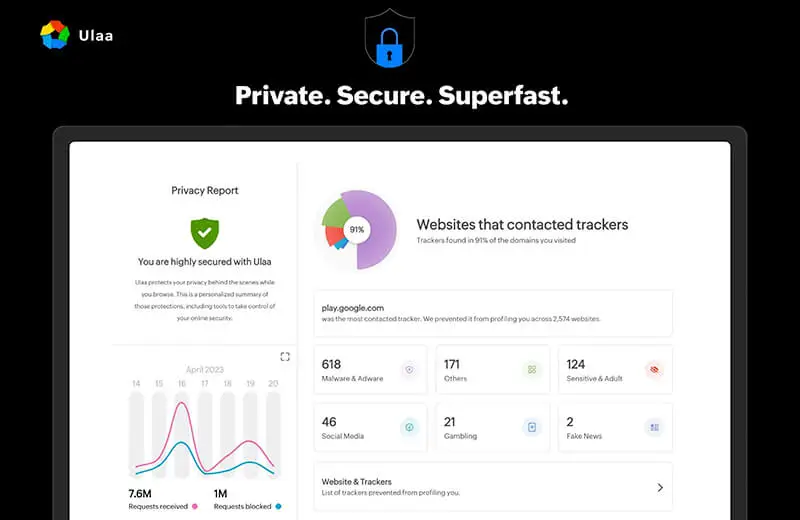
Running a business means juggling a million things. Ulaa gets it – that’s why it syncs everything across all your devices. Your bookmarks, history, preferences – it's all there, seamlessly switching from your laptop to your phone like it’s the most natural thing in the world. Start researching on your laptop during lunch and finish on your phone while waiting for a meeting – it’s like magic.
Hey, developers, we see you! Ulaa isn't just for us non-techy folks. It's a playground for tech enthusiasts. Loaded with cool developer tools, supporting the latest techy stuff, and allowing you to customize with extensions and themes – it’s like a dream come true. Ulaa speaks the language of developers, making it a go-to choice for those who love to tweak and optimize.
We already knew you were curious, so here’s the link to dig deep. Yay for the nerds in the house (you get us!).
To sum it up, Ulaa isn't just a browser; it's your newest and best asset in the online world. It's got the looks, the speed, and the privacy, and it even speaks developer language. Whether you're running a small business or just want to reap the benefits of a better browsing experience, Ulaa is here to make your online journey better.
But wait, there's more! Let's explore some additional features that make Ulaa stand out.
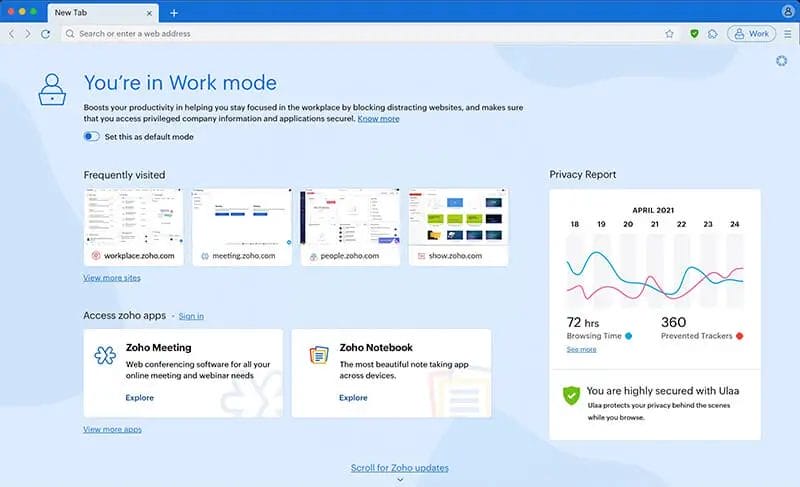
Need more functionality? Ulaa's got your back with a plethora of extensions. From productivity tools to entertainment enhancers, there's an extension for everyone. Tailor Ulaa to fit your needs, making it the Swiss Army knife of browsers.
Personalization is the name of the game, and Ulaa knows it well. Are we even surprised? Zoho always pays close attention to the details! Choose from a variety of themes to match your vibe. Whether you prefer a sleek and professional look or something more vibrant and fun, Ulaa lets you express yourself through your browser.
Ulaa doesn't just stop at syncing your data across devices; it takes it a step further with seamless cloud integration. Connect Ulaa to your favorite cloud services, ensuring that your data is not only accessible but also securely stored. No more worries about losing important information – Ulaa has it all backed up.
In the ever-evolving world of technology, staying up-to-date is crucial. Ulaa understands this and ensures that you're always on the cutting edge with regular updates. Say goodbye to outdated features and security loopholes – Ulaa keeps things fresh and future-proof.
Got a question? Ulaa's got your back with stellar customer support. The team behind Ulaa is dedicated to ensuring that your browsing experience is not just great but downright fantastic. Whether you need assistance with a feature or just want to share your excitement, they're there for you.

To wrap it up, Ulaa Browser is not just a browsing tool; it's a revolution. It's a seamless blend of style, speed, and privacy, with features that cater to everyone from small business owners to tech enthusiasts. Ulaa is not just a browser; it's a vibe, a game-changer, and your new MVP in the digital world.
So, fellow business owners, get ready for an intuitive browser that prioritizes your experience and privacy. Ulaa is not just a browser; it's a vibe. Let the browsing revolution begin!

For the avid reader, check our blog for more about Zoho and learn how to market your business like a champ! Here are a few posts to get started: